How can I create and send Account Statements and Dunnings?
You can create and send Dunnings and Account Statements in the Payments (Invoices) module.
Scope assumes you want to email dunnings and/or account statements to the respective partner. Therefore, you need to make sure that an Email template “Dunning” and “Statement” is available. Please create/check your Email templates under Settings > Email Settings ... Templates.
You will find additional info on how to access this feature in this article:
https://service.riege.com/en/knowledge/email-signatures-and-templates
Create and Send Account Statements or Dunnings
- Go to Finance > Payments (Invoices).
-
Mark the Invoice Partner to whom you want to send a dunning or an account statement.
-
Click the New button on the menu bar.
-
Select either Statement or Dunning.
-
The new window shows the invoices which will be included in the dunning / account statement. Here you can decide if you want to send this via email and if you want to attach the invoices to the email.
- Click OK to generate the statement/dunning.
The generated Dunnings/Account Statements can be found in the module Dunnings/Account Statements.
If you want the Dunning/Account statement to be sent by Email to a selected recipient, you can add this to the Contacts tab of the respective partner:
Add a Contact with the role Dunning Recipient
- Go to Master Data > Partner > Open/Create a partner.
- Go to the tab Contacts.
- Edit or create a new contact, then check the box Dunning recipient.
Also make sure a valid email is entered in the email field on the left side.
For the complete process, check this article:
https://service.riege.com/en/knowledge/how-can-i-set-a-debtor-for-automatic-email-invoicing
How can I use the batch function?
Create and Send Account Statements or Dunnings as a batch in the Dunnings/Account Statements module
To process statements/dunnings as a batch, there is some configuration needed first.
- Please inform the Riege Service Team how many days should be between two dunnings, to avoid the same partner being mailed on consecutive days. Default is set to 0 (zero).
- In order to send dunnings or account statements by mail, it is necessary to have email templates for this: Create/Check your email templates under Settings > Email settings ... Templates.
You will find additional info on how to access this feature in this article: https://service.riege.com/en/knowledge/email-signatures-and-templates - Each partner who should be part of the batch function needs to be setup for it individually:
-
Go to Master Data > Partner and open the partner.
-
Select the tab Roles.
-
Select or add the role Debtor.
-
Within that role go to the tab Dunnings and check the two boxes Send statements via the batch action and Send dunnings via the batch action.
-
Save the partner.
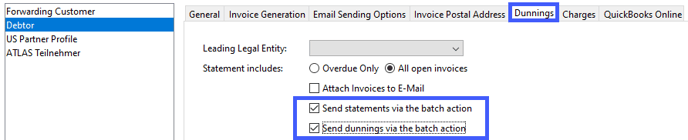
-
Once all these settings are done, you can go to the Dunnings/Account Statements module and create Dunnings and/or Accounting Statements.
-
Select Create > Account Statement or Dunning. This will show a new window including customers with open invoices.
-
Click OK to create and send the statements/dunnings for all customers as shown before via the batch function.
