Why do I get an error message saying 'AWB number already used' or 'AWB number is blocked'?
If an AWB number causes an error message, there are several reasons and solutions for you to consider.
Find out why the AWB number triggers an error
If Scope indicates that an AWB number has already been used, it could be that the air waybill has been blocked, re-stocked, used by another branch or that it’s used in a (previous) shipment.
One of the following messages appears at the bottom of the screen:
- MAWB Number XXXX is already used in another Master or Shipment at Branch YYYY
- IATA AWB Number already used in a shipment
The AWB number is blocked by another user
Someone else might be working on a shipment with an identical AWB number.
Enter the MAWB number in the search function by using the big magnifier on the top right side of the screen, and it will show you the other shipment the AWB number is used on.
The AWB number was re-stocked.
When an AWB is re-stocked, it is automatically blocked for 45 days in order to prevent problems with the airline. If in doubt whether the AWB can be re-used, always contact the airline. When this particular AWB number can be used, you can follow the next three steps to release it:
-
Go to the main menu and select Master Data > Partners and search and select the airline of the AWB number.
-
Double-click on the Airline and go to the Roles tab and select Airline.
-
Click on the AWB number that is blocked and press Release Block.
The AWB number has been used in an old shipment.
Make sure that the previous shipment happened at least one year before. If flight details are missing in the previous shipment, they should be added first. The number can then be re-used in the new shipment just by ignoring the warning message and adding the AWB number to your shipment. If in doubt whether the AWB can be re-used, always contact the airline.
The AWB number is used by, or borrowed from another branch.
(Only for organizations with multiple branches)
-
Someone within your organization could have used your AWB number.
Go to Air Export > Extras > AWB Info to find out who. -
It is possible that this AWB number was borrowed from another branch. Open the Airline partner role (Master Data > Partner ... Roles tab ... Airline) to find out whether this is the case.
-
Correct partners should be selected by the (exporting) branch creating the shipments in Scope in order to make the shipments visible for the (receiving/importing) branch. When there are multiple, identical partners in Scope, and the wrong one is selected, the shipment will not become visible for the other branch. The correct partners can be entered and the shipment and its AWB number will then become visible on both sides.
-
If there is already a recent Air Shipment with this AWB number within your Scope organization, this AWB number cannot be used on a new Air Shipment. If an additional shipment is required nevertheless (i.e. the other branch partner is not the import/export Partner of the shipment), one of the branches could consider making a Simple Shipment instead of an Air Shipment.
When then above checks are done, and you are convinced that the AWB number can be used, a person with the correct permission can unlock the AWB number in three easy steps.
-
Go to Air Export ... Extras > AWB Info
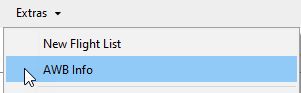
-
Enter the AWB number and press Show Information.
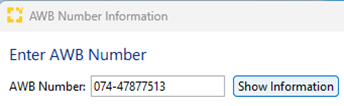
-
Press the Release button.
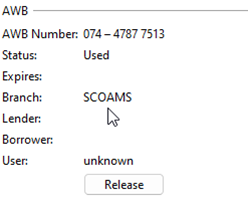
Now, the AWB number is released and can be used again.
