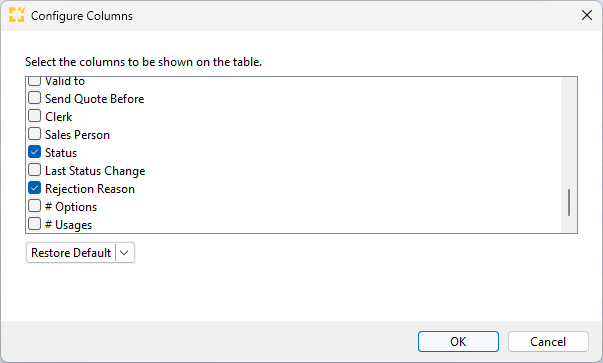What is a “Reason” in Quotations, and how can I use it?
Scope offers the possibility to request a reason from the user for different actions. Example: In the case of a rejection of an offer, a reason can be entered via quick access.
Start: Master Data > Reasons
For the following actions, a reason can be set:
- Cancel invoice
- Void estimate
- Finalize credit note
- Reject quotation
- Cancel order
- Re-open closed order
For above mentioned action the user have to choose a reason and can add a comment.
Example
Quotation is rejected by customer - Reason necessary and comment optional
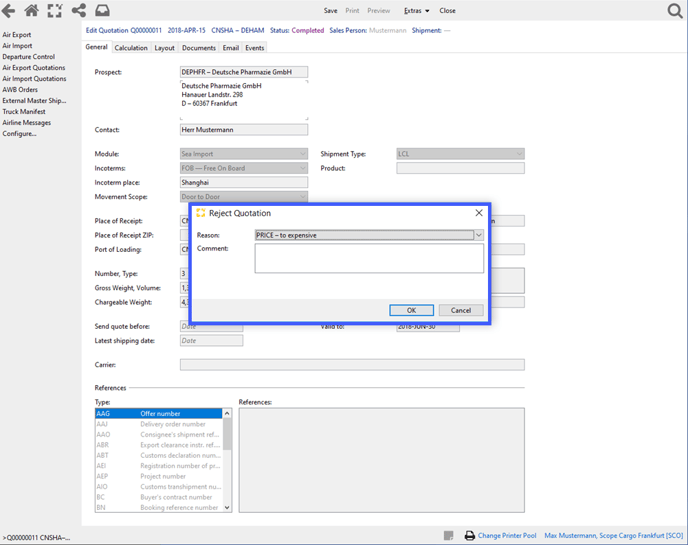
Show rejection reason
To display the reasons of rejection for quotations, proceed as follows:- Open the Quotations module: CRM > Quotations.
- In the quotations overview table, right-click on the header.
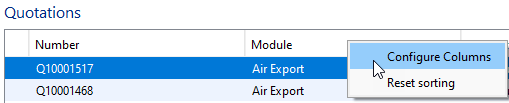
- Select Configure Columns in the context menu.
- Check the 'Rejection Reason' box to add this column to the overview.