What are cost centers and how are they used in Scope?
Cost centers in Scope are used to classify shipments. Each shipment in Scope has exactly one cost center. This can be determined automatically and changed manually (until invoicing).
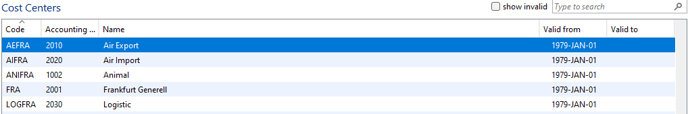
- Code: The code is used in shipment overview search/filter:

And in the output:
- Accounting code: Accounting code is only used in the accounting interface and is otherwise not visible.
- Name: Name is used in the shipment for display:

- Validity: The validity determines from when and until when a cost center is used in newly created shipments.
How is the cost center determined?
To determine the cost center, you need to click on the “Filter” option in the application under Cost Centers (Master Data > Finance > Cost Centers).
The setting in the cost center filter corresponds to a sieve that is passed through from top to bottom. As soon as a condition is met, the search is ended and the value is taken.
The most specific settings are therefore made at the top and the most general settings at the bottom.
Example
The upper table reads as follows:
If a shipment (not further restricted, any type of shipment) has the product “ANIMAL” assigned, the cost center ANIFRA is pulled.
If the product “ANIMAL” is not assigned, it continues with line 2 and Scope checks whether the shipment is air and export. If yes, the cost center AEFRA is pulled, if not, it continues with line 3, etc.
Other options for determining the cost center are customer (for customer transactions to be evaluated separately) or routes (FROM - TO) or properties such as crosstrade (regions with all countries except your country).
The cost center is determined at the time of saving and can then be changed manually.
Cost center usage
Cost centers are used in:- Shipments
- Activity types
- CRM offers
Cost centers vs. selling products
Scope can filter by products in the statistics, but products must always be selected manually by the user. The cost center filter can automatically determine the correct cost center.
https://service.riege.com/en/knowledge/how-do-i-create-a-product-in-scope
