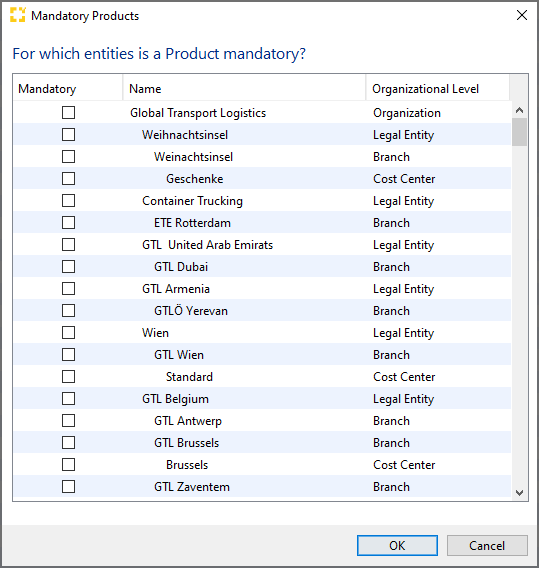How do I create a (selling) product in Scope?
Selling products are part of the master data catalog in Scope. Products can be applied to shipments and then used in tariffs and statistics.
Go to Master Data > Forwarding > Selling Products
Product overview
The product application will display an overview of existing products.
Select New from the toolbar: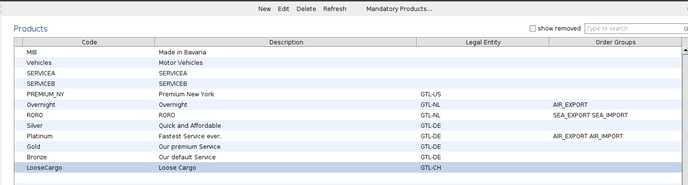
Creating a new product

|
Code |
Create a code for the product. This can be anything, but try to keep it short. |
|
Description |
Apply a description to the code which explains which product the code is for. |
|
Translations |
You can enter translations for the product description here. |
|
Legal Entity |
If the product is for use by all branches, leave this as N/A. If this is specific to a branch then select the branch from the drop-down list. |
|
All Modules |
Check this box if the product is available for all modules, otherwise uncheck it and use the editor to select the order group that may use the product, such as "Sea Exports". |
Save the new product (button bottom right), and it will be available in the shipments defined.
Mandatory Products...
Click on this label and a popup window is opened. Here you can define for which company areas products in shipments etc. must be entered. Depending on the organizational setup, the entire organization, individual country organizations, individual branches and only individual cost centers can be defined.