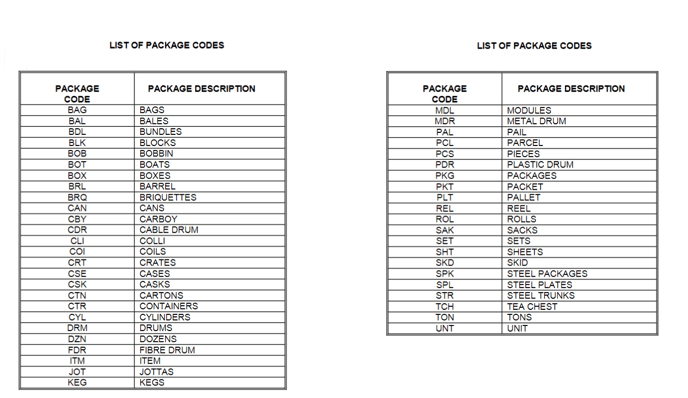How do I create a DP World Manifest for Jebel Ali or Dubai?
The DP World manifest is a CSV document that must be uploaded to the DPWORLD application prior to a vessel's arrival/departure at Jebel Ali (AEJEA) or Dubai Port (AEDXB).
Setup
For the setup, there is only the requirement to have an EDI profile with the name DPWORLD.
The function EDI profile is started via > Master data > EDI Profile
In the EDI Profile, a translation is created between the Code of an item in Scope to the supported codes of DP World.
For the following list, a mapping (translation) is required:
| Scope Value | Mapping Tab |
| Shipping Line SCAC value | Ocean Carriers |
| Arrival Shipping line Agent | Partners |
| Branch Partner creating the manifest | Partners |
|
Consignee's for shipment where the final destination is United Arab Emirates |
Partners |
| Packaging Codes | Packaging code Only codes as per appendix 1 are accepted |
Mapping List in Scope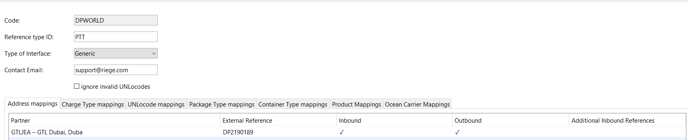
Registration
Sailing Schedule
For the correct result of a DPWORLD Manifest it is important that for each vessel for which a DPWORLD manifest is required a vessel entry is created, as described below, and that the shipments that are onboard the vessel have been linked to the sailing schedule.
Create a new Sailing Schedule
To create a new sailing schedule start the function from > Master Data > Sea Freight > Sailing Schedule and use the option New, and enter the details are required.
| Field | Explanation | Mapping Required |
| Ocean Carrier | The SCAC code for the ocean carrier | |
| Liner Agent | The Agent responsible for handling the shipment ( at arrival) | |
| Carrier Voyage Number | The voyage number as assigned by the carrier | |
| Rotation number | Vessel Rotation number as assigned by DP World | |
| SIS Number | Optional identification number of the vessel | |
| Vessel | The Name of the vessel | |
| IMO Number | Optional identification number of the vessel | |
| Departures | All Departure ports from this Voyage where shipments are originating from | |
| Destinations | All Destinations, however for DP World Manifest it should require it to be AEJEA |
Edited destination and container terminal
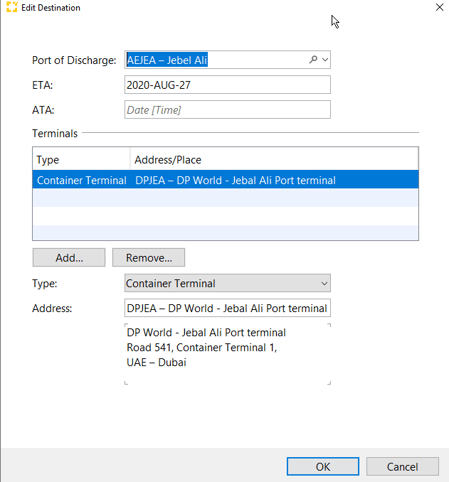
Back on the shipment:
- Right click in the Voyage/Vessel Rate field or click the drop-down menu button.
- From the context menu, chose Sailing schedule.
- Select the schedule you created earlier.
Shipment fields required for DP Manifest
below list with the shipments which needs to be populated, else the manifest can not be generated.
| Field |
Information |
| Ocean Bill of Lading number | Must be populated |
| Liner Agent Handling vessel | May be defaulted from Sailing Schedule |
| Country of Origin | Country of Origin field in general tab |
| Packages Code | Translation in the EDI profile must be present |
| Container Tare weight | Weight of the container, can de defaulted from equipment |
| Packages Gross weight | Gross weight of the goods |
| Volume | Volume of the Goods |
| HS Code | HS code of the goods lines must be populated. |
| Terminal Registrator Entry | For Inbounds the Manifest Registration number as assigned by DP World Can be registered on the terminal Entry of the containers as per below screenshot. |
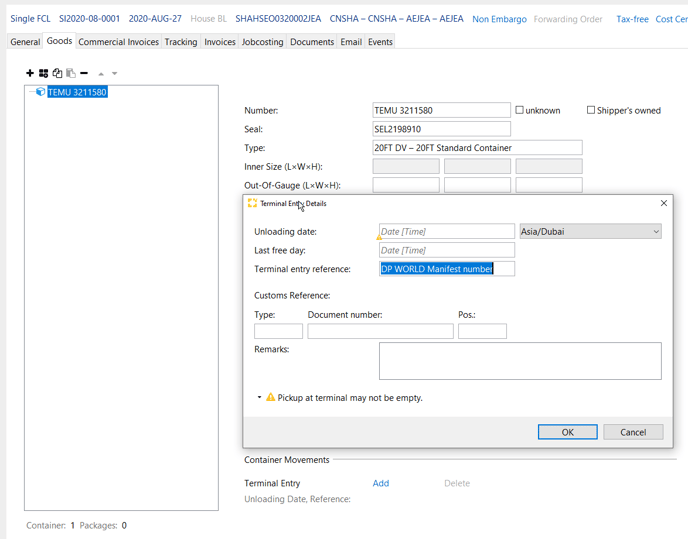
Generate the File
The DP World file is generated from within the Sailing Schedule of the required Vessel/ Voyage combination. Click on the action link to create the file. 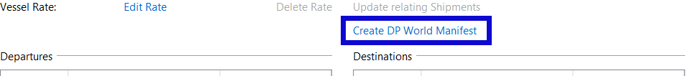
After using the link, an additional box for remarks is represented.
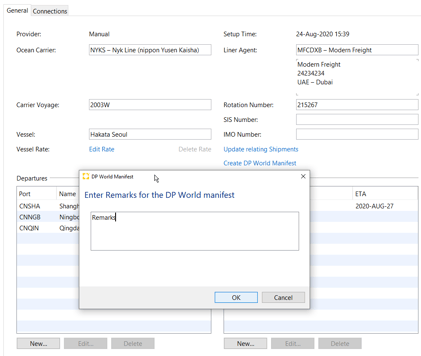
Next the data will be validated and missing data will be reported in a dialog.
This must first be corrected before the file is generated.
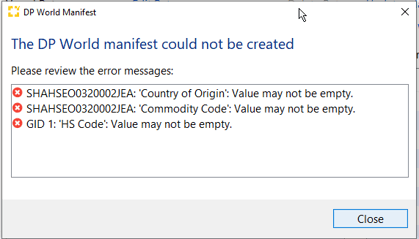
When no more validations errors are found, the CSV file is created and opened in Excel.
It can be saved and uploaded to DP World.
Appendix 1)
DP World accepted packaging codes