How can I manage temperature controlled shipments in Scope?
Some goods, e.g. pharmaceuticals, need to be shipped under strict temperature control. Scope makes documenting these requirements easier.
Requirements
When handling temperature controlled shipments, the usage of special selling products and package types is strongly recommended.Master data
Selling products
Go to Master Data > Forwarding > Selling Products
For selling products, you can define for which temperature ranges the product is designed. Furthermore, you can specify if services offered under this product comply with the Good distribution practice (GDP) regime.
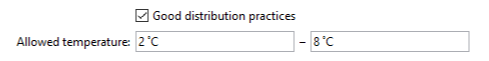
These properties are not shown in the overview per default, but you can enable them via the context menu in the table header ("Configure columns").
Partner Role Pharma LSP
Go to Master Data > Partner ... Open a partner ... Roles Tab
GDP certificate can be registered in new role Pharma LSP. For transport orders on shipments under GDP road carriers and agents are validated for a valid certificate.
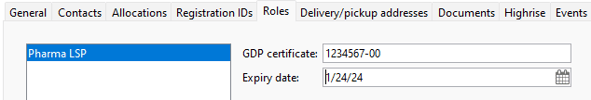
Shipping equipment
Go to Master Data > Forwarding > Equipment
Goods requiring temperature control should be transported in appropriate packaging.
To pick the right package type for temperature controlled goods, you can specify a temperature range on package types.
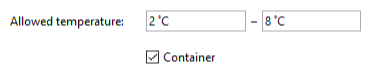
The temperature range of a package type is not shown in the overview per default, but you can enable it via the context menu in the table header ("Configure columns").
Activity types
Go to Master Data > Forwarding > Activity Types
In case special charges shall be reflected for invoicing or accruals, you can limit those charges in the activity type setup to certain products. For example, if you wanted to add another charge for providing special equipment ("Cold Chain Box"), you could link the activity type with your "Cold Chain" sales product.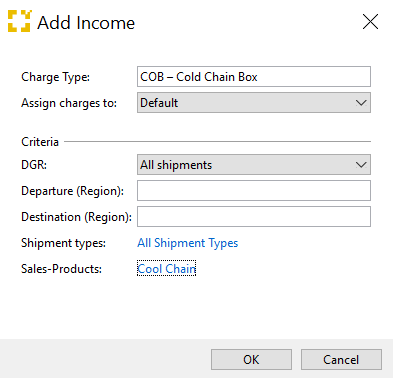
Shipment entry
Open the shipment's package overview via the context menu on the Number field. Then click on the New or Edit button to enter the package details' editor.
Temperature requirements of goods are registered in the package editor of air and road freight shipments. For airfreight shipments, you can select a temperature range via its special handling code, e.g. "COL". You may also want to add further special handling codes, e.g. "PES". All special handling codes will be included in the electronic transmission of the air waybill.
If you enter a temperature range for a package line, subsequent entries will use the same range.
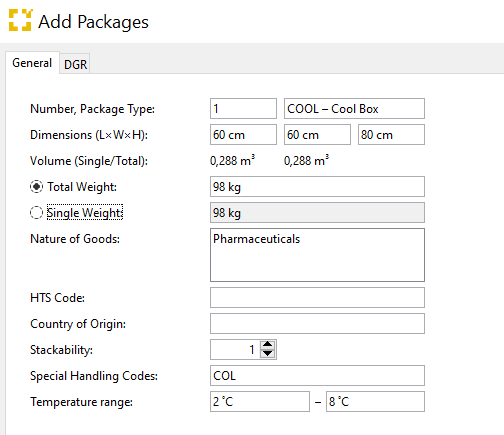
When you enter a sales product for the shipment which is tagged as compliant with GDP, the shipment is flagged accordingly.
The summary of quality related information is shown on the right-hand side of the general tab in the shipment entry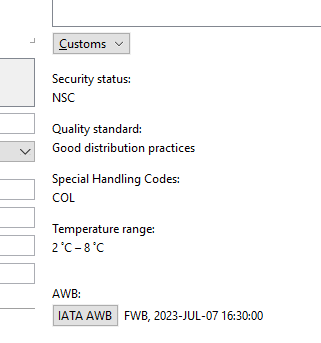
Quality/temperature related information can be printed on any document.
Please ask our forms team for assistance in designing your forms.
Air waybill
The special handling codes entered in the shipment are included in the air waybill. In order to transmit the temperature control information not only as free text in the air waybill, the IATA Pharma Code needs to be assigned.
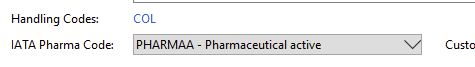
A default text for the handling information can be generated by the context menu in the handling information field (right-click in the Handling info field).
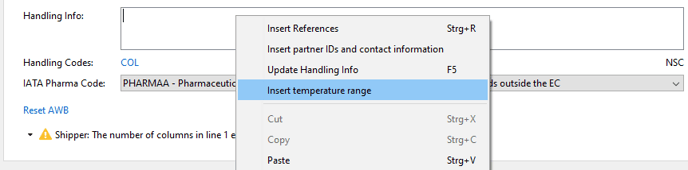
For an in-depth guide on air waybills for temperature-controlled shipments please read this article: How to generate Air Waybills for Temperature-Controlled Shipments
Hint
On each temperature range field, you can select from commonly used ranges via the context menu.
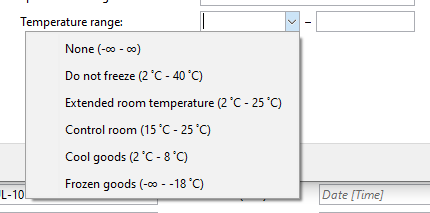
CO₂ Calculation
If a shipment is temperature-controlled or labeled as GDP, this information is taken into account in the CO₂ calculation. The values change in comparison to a shipment that is not temperature-controlled/GDP labeled.
