How can I handle incoming airline data transmission error messages?
To avoid penalties or delays due to manual data correction and entry at departure airport, it is recommended to check FNA error messages, apply changes to the shipment data if necessary and resend the eAWB or the eHouse.
Background Information
Airlines check electronically submitted waybill data on both master (eAWB) and house level (eHouse), and return negative results of these checks to the sending party.
Technically, the error message from the airline is called FNA, and the FNA message typically refers to a previously send eAWB (technically named FWB) or eHouse (technically named FHL) message. Some airlines charge a penalty for waybills not being transmitted electronically in advance or being transmitted without passing all validation checks.
The message acknowledge message (FMA) is usually not generated by airlines but shown as a receipt message from the airline messaging portal to inform about a successful transmission to the involved portal.
Recommended Procedure
To avoid penalties or delays due to manual data correction and entry at departure airport, it is recommended to check FNA error messages, apply changes to the shipment data if necessary and resend the eAWB or the eHouse.
Some typical FNA messages are listed in detail in article Airline messaging error messages and what they mean.
FNA Messages in Scope
FNA messages referring to an eHouse message are linked as CIMP_FNA events to the House/Coload/Back-to-Back shipment in Scope.
FNA messages referring to a eAWB/FWB message are linked as CIMP_FNA events to the Master/Direct/Back-to-Back shipment in Scope.
Notification Options in Scope
Scope order tracking offers a simple mechanism to detect such exceptions and alert users to take action. It is recommended to define a generic exception in the Main Carriage Air section for FNA to avoid modifying all tracking templates (Master data > Forwarding > Exception Templates). Alternatively, exceptions may be defined in the tracking templates itself (Master Data > Forwarding > Tracking Templates).
The general fields of the FNA exception could be configured freely. CIMP_FNA should be the triggering event for the exception:
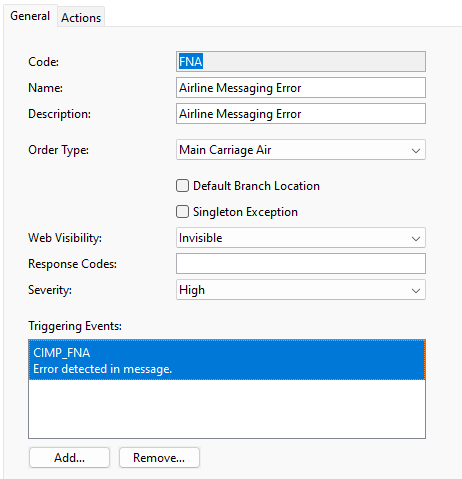
Further configuration under the Actions tabs allows configuring e.g. automated Email or User Notifications e.g. to the shipment’s clerk.
Note on the shipment
Additionally, an FNA message will result in a note being created on the related shipment (starting mid of November 2023).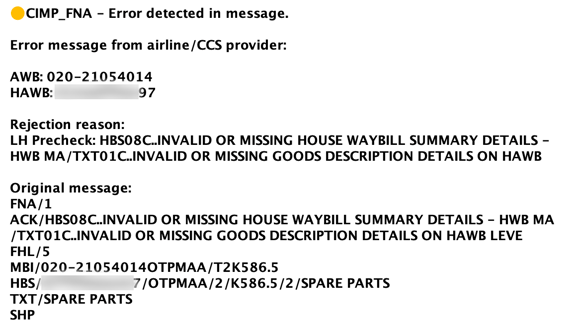
Example note with FNA details for Lufthansa rejection reasons related to the nature of goods description of a house shipment.
Master Shipments and Houses
Electronic messaging for master shipments consists of
-
eAWB/FWB message based the master shipment,
-
eHouse/FHL messages (one for each house) based on the house (and coload-in) shipment
While the export agent is responsible for the correct house shipment data, the actual transmission happens when the master shipment is finished by the export gateway. This transmission might trigger error responses from the airline on the eAWB or on (multiple) eHouses.
Sometimes eHouse related FNA messages are received during off-hours at the export agent’s. In this case, a notification to the house shipment’s clerk might not trigger a corrective action within an acceptable time window.
Scope Exception and/or Tracking Templates allow setting up multiple actions/notification on an exception, the example below has configured...
-
User Notification for Clerk of the shipment the tracking template applies to. This is triggered for any House/Coload-In/Back-to-Back/Master shipment the tracking template applies to.
-
Email notification to an e-mail address, which is only applicable and triggered if the exception is raised and the shipment type is House or Coload-In and the export gateway of the shipment is GTLFRA.
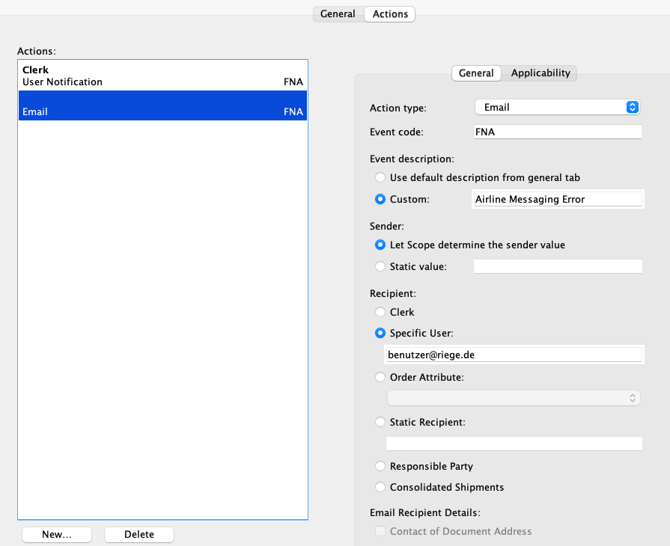
Two example notifications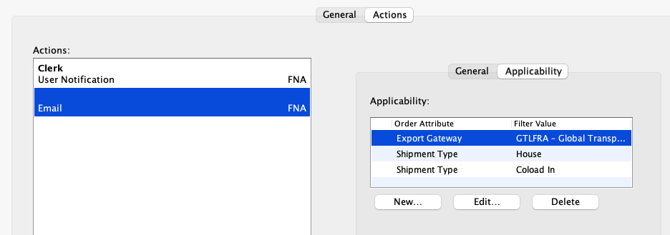
Email notification to consol department in gateway GTLFRA, limited to houses
Corrective Action by Export Gateway
It is possible for the export gateway colleague to adjust the house data directly from the Master shipment.
From an Air Export Master Shipment > Consolidation tab (1), select the relevant House shipment (2) and access the HAWB details (3) and perform the Edit House AWB action (4).
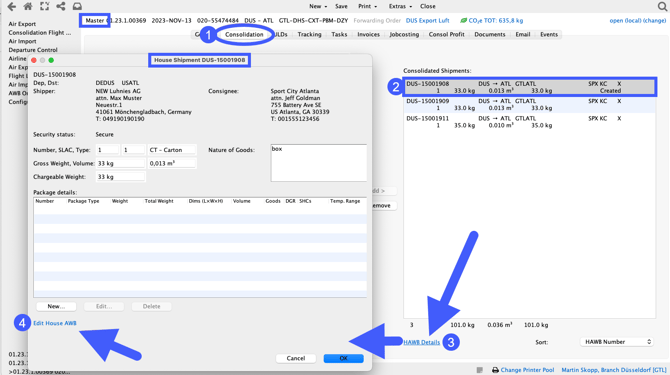 With editing the House AWB data, it is possible to correct house detail data, which then will update when the master shipment is sent to the airline again with all its eHouse messages.
With editing the House AWB data, it is possible to correct house detail data, which then will update when the master shipment is sent to the airline again with all its eHouse messages.
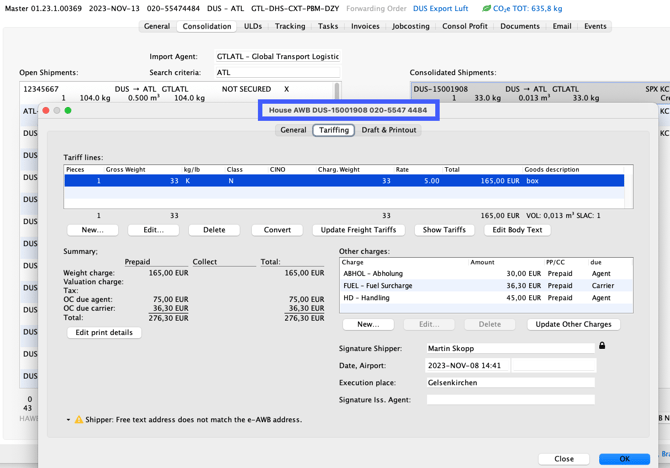 Editing House AWB data from consol branch
Editing House AWB data from consol branch
