How can I group different shipments under one project number and then use this grouping for reporting?
A forwarder might have multiple different shipments which are all part of a single project. These shipments may be of any type: air, sea, import/export. Find out how to group them under the same project number and then run finance reports on them.
Adding the Project Number to the Shipment
Once the shipment has been created, go to the References at the bottom of the general tab and scroll down the references until you see AEP Project number (1).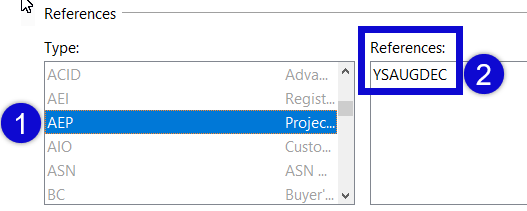
Now click on AEP Project number and in reference field enter the project number to be used for this project. In the example, the project number is YSAUGDEC (2).
Finding the correct shipments using the project number
Go to Forwarding > Shipment Overview and filter the correct project shipments:
- Make sure the correct type of shipments are selected, use All (1) if in any doubt.
- Make sure the date range (2) is wide enough to encompass all the shipments for this project
- Enter the project number in the search field (3), in this case it is YSAUGDEC.
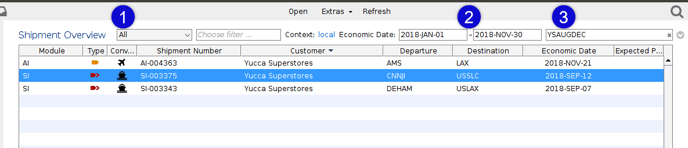 In the example above, the search finds one air import shipment and two sea import shipments for this project number.
In the example above, the search finds one air import shipment and two sea import shipments for this project number.
Running reports on the project shipments
Now that the correct shipments are showing in the shipment overview, you can run finance reports on them. For an immediate view of the figures, go to the lower part of the shipment overview:
This lower area will show the figures for the individual shipment highlighted in the list. To change this:
- Click on the option at the bottom, Show Totals (1).
- Now click the option Calculate figures (2).
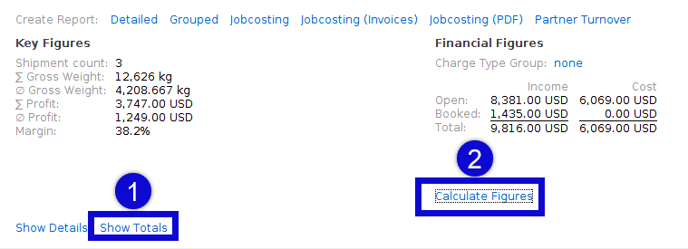
Now the totals of all the shipments will appear in the Key Figures and in the Financial Figures.
You can also output the figures to a spreadsheet or PDF by choosing any of the available reports:
- Jobcosting
- Jobcosting (Invoices)
- Jobcosting (PDF)
- Partner Turnover
You can also use the detailed reports and custom reports can be designed for this. The Grouped reports will also work.
