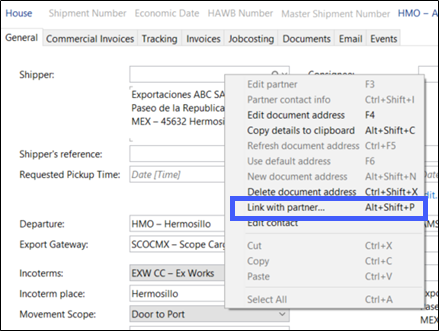How can I convert a prospect into a customer?
The purpose of this document is to show how to generate or convert a prospect to a customer.
- Enter the module: CRM > Quotations
- After entering the quotation overview, select "New" and the options for the different types of shipments will appear.
- Choose the type of quotation and the screen to define the general data for the quotation is displayed.
- If it is a new prospect, right-click on the Prospect field and select the New Document Address option.
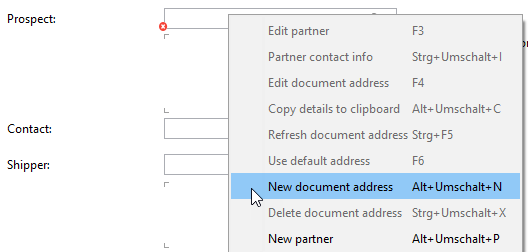
- Fill the screen with the required prospect data:
After adding the prospect's data, it will appear in the quotation form. - Continue filling out the quotation form.
- Once the prospect accepts the quote, convert the quote into shipment (Extras > Create Shipment)
- Within the shipment, right-click on the Shipper field and select the Link with partner option, this will open the Partner module to register the prospect as a customer.