Explora las nuevas funciones y descubre cómo los cambios en Scope mejoran tu experiencia diaria.
Air
Air Freight Booking Portal
Implementation of new feature Air Freight Booking Portal integration via CargoAi.


You can find all the details on how to get and how to use this function here:
How do I use the Air Freight Booking Portal in Scope?
How do I activate and set up Air Freight Booking Portal in Scope?
Regulatory Adjustment
- Email address, customer account number and Shipper Account Establishment Date for AWB/HAWB to satisfy U.S. Border Protection ACAS demands for Air Imports to the USA. Also added additional new fields for U.S. ACAS, Air Imports to the USA.
See https://service.riege.com/en/knowledge/how-do-i-meet-u.s.-regulations-in-fwb/fhl-communication-from-scope for details. - Updated the U.S.A. MAWB Acceptance Statement with new (as per October 2024) U.S.A. Established Business Relationship Statement
Air Security
Allow RA number for Secure Shipper delivery addresses additionally to the existing KC number option.
Airline Messaging
Include MRN/GDRN numbers in eAWB/eHouse (FWB/FHL messages) as a requirement for Switzerland as per December 1st, 2024.
Air Export
New option to print FIATA FCR document in airfreight in the print menu of the shipment
Green Pixels/CO₂ Emissions
Enhance calculation of CO2 values regarding new flight details in the quotation module.
Ocean
Ocean B/L
New custom master B/L agent address in partner role agent introduced, with the option to reset to default address within the shipping instructions editor window.
Transportorder
Introduced new document type “Confirmation of Arrival” / “Gelangensbestätigung” which can now be printed on simple shipments and transport orders. Currently only available in German language.
Tradetech
Manifest Filing Status will be displayed on Master.
Finance
Accounts Payable Imports
The import of e-invoices has been enhanced to import and display more invoice data.
Among other newly added fields, the customization ID now shows an identifier that specifies the standard under which the e-invoice was created. E-invoices featuring a customization ID are considered legally binding, as they are typically produced by the invoice issuer rather than by an OCR software, for instance. Consequently, the invoice data cannot be modified post-import. Additionally, the default actions executed in Scope following a manual invoice import have been improved. The corresponding editor will now open at the point where the invoice import process was halted, either due to errors or based on the configurations set in the vendor-specific import template.
Additionally, the default actions executed in Scope following a manual invoice import have been improved. The corresponding editor will now open at the point where the invoice import process was halted, either due to errors or based on the configurations set in the vendor-specific import template.
Supplier-specific import templates can be created to streamline the import of e-invoices and the mapping of invoice data. It is now possible to set default configurations for the creation of new templates with the “Settings” context action on the accounts payable import templates overview. This feature is particularly interesting, as defaults can be provided for the automations functionalities performed after the invoice import. Consequently, not every clerk responsible for importing invoices is required to have permissions to modify these settings.
Quotations
The quotation module has been enhanced to store flight information and a routing for air quotations. It is now integrated with the flight schedule, allowing for efficient lookup of available flights. The routing can be printed on the quotation document and is used to calculate more precise CO2 values.
Own Bank Accounts
Own bank details can be managed through the “Edit Bank Accounts” action on Settings > Finance > Accounting. They are printed on outgoing invoice documents and used for e-invoice exports. The following enhancements have been made for the administration and application of own bank accounts:
-
The bank account listed at the top serves as the default account. It can be changed by moving accounts up and down in the list.
-
A new second table displays the default bank account for each account receivable currency. The topmost account for a given currency will be utilized as the default for that currency.
-
The default bank account can be overwritten on the debtor partner profile for a certain customer.
-
When a bank account is deactivated, it can be removed from all debtor partner profiles. If not, a deactivated account must be gradually replaced when editing the debtor partner or creating a new outgoing invoice.
-
The invoice printout will now only display the account that corresponds to the invoice currency, rather than listing all accounts associated with the bank.
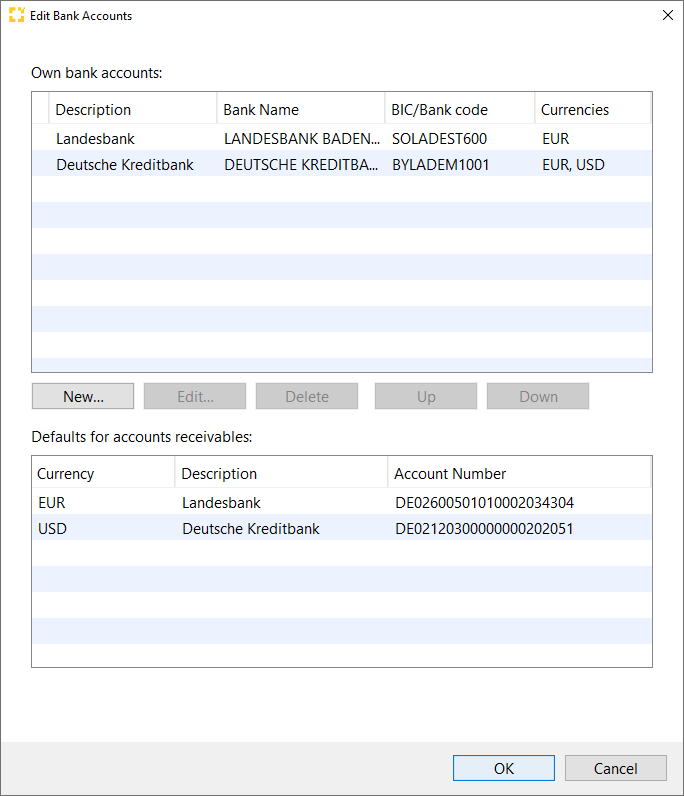
Aquí puede consultar la lista completa de cambios de la versión 24.10
