How monthly settlement works in Scope
The Monthly Settlement application will allow you to close a month from the accounting side. This is done by choosing the date for the last booking on the month you would like to close.
Once the date is set, any new accounts receivables will be booked to the actual month. Monthly Settlement can be used to generate reports, which are "fixed" and will not be changed after a month is closed. Any new items created are added to the actual report for all open months, leaving the closed month unchanged.
Please note that Monthly Settlement is only valid for the whole entity, it is not possible to create a monthly settlement per branch on different times.
Example of setting the close date: The last possible day of booking for the Month of February is set to 16.03.2018. Then assume that you are working on a February shipment, and you create an accounts receivable on 16.03.2018. From the accounting point of view, this will be added to the month of February. However, if you create an accounts receivable on the same shipment but after the close date, for example on 19.03.2018, this amount will be booked on the month March because February is closed and nothing can be added to it.
Setup
Before starting the Monthly Settlement application, it is necessary to set up the Accounting settings.
Go to Settings > Finance > Accounting ... Edit Accounting Settings.
On the below image, you can see the settings need to be set, so Scope will issue a monthly accrual for income and costs. Additionally, you can choose exclude transit items on monthly invoices, so no transit items (like duty + taxes) will be considered for monthly accruals.
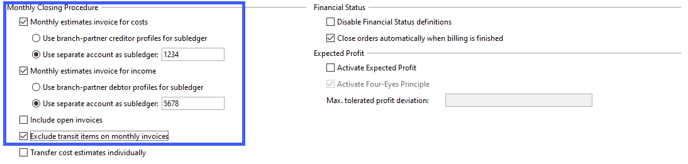
For both, income and cost, you can choose between branch-partner profiles or separate account (including number) as subledger.
G/L accounts, on the other hand, are configured under Master data > Finance > General Ledger Filter.
Month closing (Monthly Settlement)
To close the actual month, you have to go to application Finance > Accounting.
There you can see the last open month, and you can start monthly settlement by choosing Close Month.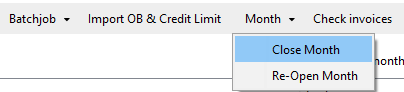
Close Month
Closes last open month.
Re-Open Month
Re-Open the last closed month. Keep in mind that any reporting issued before re-opening of the month may now be invalid from any changes, and you may have to re-create them.
Monthly Accruals Invoice
If you have closed a month, Scope then creates a monthly accruals invoice for any new items created after the close date. The number of accruals added to this monthly invoice is limited to 250 items per default, but this limit can be raised up (as needed). Scope will create one invoice with all these accruals, but in some cases, if more than one invoice is needed, this will be created.
All accruals of the closed month will be terminated in the closed month and transferred to the next open month. To review this workflow in a shipment, you have to go to jobcosting tab and choose Show canceled. Monthly accruals invoice can be selected at Accounts Payable Application.
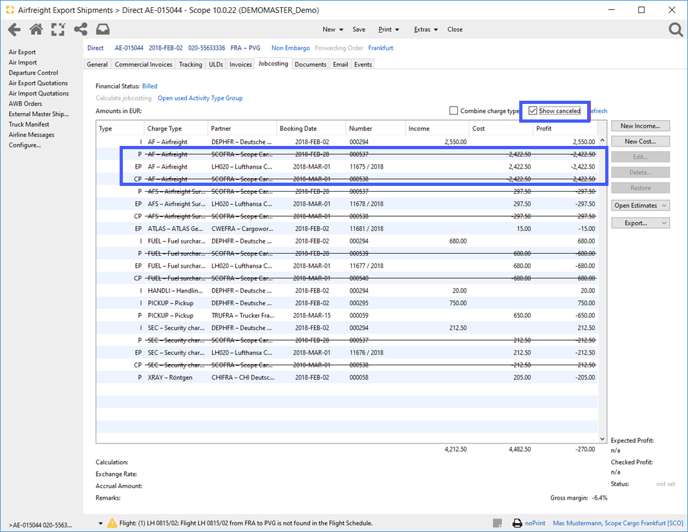 Example charge type AF:
Example charge type AF:
In the above-mentioned example, you can see the accrual Airfreight (AF), mentioned as EP - Estimated Payment. Through monthly settlement, the accruals must be terminated in the month of February and transferred to the month of March. Scope dissolved EP AF with an invoice, called P AF (Payment) - now the accrual is terminated in February. But for accounting, the accrual must be transferred to March, so Scope will cancel payment by CP - Cancellation Payment and issue EP AF for month March.,
If you receive the accounts payable from your supplier for charge type AF in March, accrual EP AF will be terminated. If you receive no bill in March, this accrual we be transferred to month April.
Estimates
For an overview of all open and dissolve accruals, go to the application Estimates:
Finance > Estimates
