How do I manage Sales Persons in Scope?
Sales persons can be stored with the (business) partners for which the sales persons are responsible. Shipments that use this business partner as the customer are automatically assigned to the corresponding sales person.
Create a new Sales Person
Requirement
Sales Persons must have been previously recorded as Scope users.
Further information on this is available from RSI customer service.
Go to Master Data > CRM > Sales Persons
Click on New and fill in the fields:
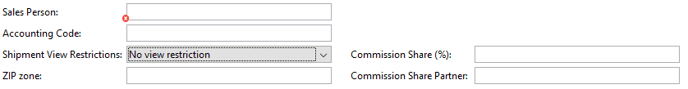
- Enter the sales person's full name in the field "Sales Person".
- Give the sales person an accounting code. For example, it could be the initials of the sales person.
- Set the viewing restrictions for this sales person
- "Use organization default" allows the sales person to see shipments as per their user profile (if they have one)
- "No view restrictions" removes all viewing restrictions
- "Show only own shipments" allows only the shipments applied to the sales person to be seen by the sales person
- You may add a ZIP zone. The other fields are explained in the article How do I set sales commissions. You can leave them empty right now.
- Now Save the new sales person.
Making a New Sales Person Allocation
Go to Master Data > CRM > Sales Person Allocations
- In the application, select New at the top of the screen.
- Fill in the fields for the new sales person:
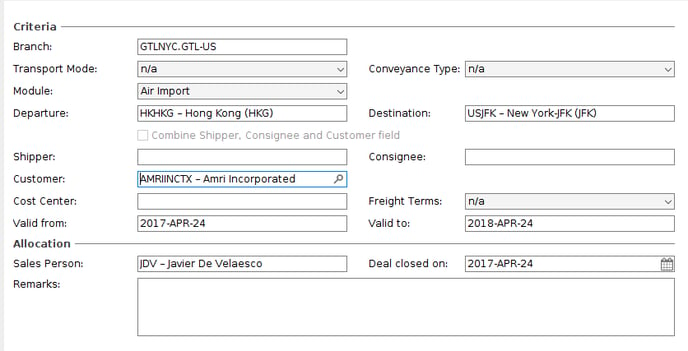
- Branch - If the sales associated with the sales person and to be restricted to shipments from a single branch, then enter the branch name. If the sales person gets allocated shipments from any branch, then leave this field blank.
- Transport mode - Use this field to limit the sales allocated to the sales person to either imports or exports. Leave it blank if it does not apply.
- Conveyance type - This field can be used to restrict sales for the sales person to air, sea or road shipments. Leave it bank to apply any of these modes to the sales person.
- Module - This field can be used to restrict the sales for a sales person to a specific mode, air imports, air exports, sea imports, sea exports etc. In this example this sales person only gets allocated air import shipments.
- Departure and Destination - These fields can be used to restrict the sales person's sales to lanes. In this example this sales person only gets sales of shipments from Hong Kong to JFK. Leave blank if lane restrictions do not apply.
- Shipper/Consignee/Customer - Use these fields to specify which partners belong to this sales person. In this example, any shipment where the customer is "Amri Incorporated", is allocated to this sales person.
- Cost Center - only use this field if the sales person is to be allocated only shipments belonging to a particular cost center.
- Freight terms - Use this field to apply the kind of freight terms on shipments that belong to this sales person
- Valid from and Valid to - These dates will control the period for which these shipments are allocated to this sales person
- Sales Person - apply the sales person to this allocation.
- Deal closed on - the agreed start date of the contract
- Remarks - additional information about this allocation.
3. Now save this new allocation.
Reporting on Sales Persons
Shipment overview
In the shipment overview, one of the additional filters available is "Sales Person".
Click on the arrow symbol (1) on the right side of the overview to open the extended filter options. ![]()
Use this with other filters (2) to get the desired figures for the sales person.
![]()
