How do I change an air export shipment from Unknown Shipper to Known Shipper?
In order for cargo to travel on a passenger aircraft, all the parties in the US export leg of the shipment must be known shippers. This How-to describes how to change a shipment from an "Unknown Shipper" to a "Known Shipper".
How do we know if the shipment is from a known or unknown shipper?
Scope tells us this shipment is considered to be from unknown shipper by showing:
SCO unknown shipper.
Why is the shipment from an unknown shipper?
To see what is causing the shipment to be shown as from an "Unknown Shipper", we can go to the Extras menu of the shipment and then select Security and Security Snapshot.
Extras > Security > Security Snapshot
The security snapshot shows us that the shipper is not a secure shipper and so the shipment is not secure: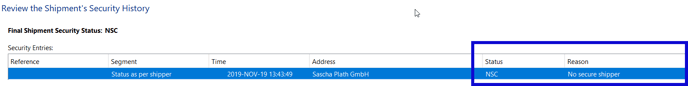
Any party who shows up in the security snapshot as a "No secure shipper" must be made a secure shipper in order for the whole shipment to become "Known Shipper".
How to make a party a known shipper
To make a party a known shipper, you need to go to the partner profile. You can do this from directly in the shipment. In the example below we will change the company to a known shipper.
- In the Shipper field of the air export shipment, we click the drop-down menu to the right of the shipper (1) and select Edit partner (2) or press F3.
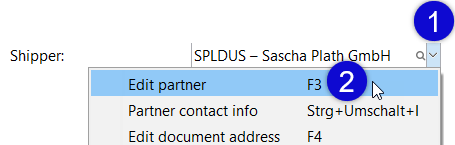
- The partner will open. Select the Roles tab and on that tab click add to add a role.
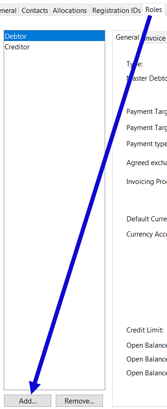
- From the list of roles choose "Known Shipper (TSA)" and click OK.
- The role will be added to the partner and this role will open:
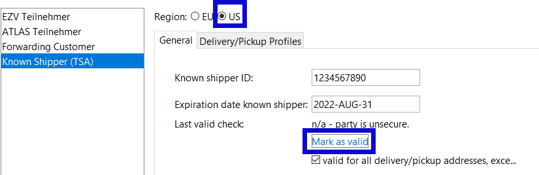
This example is for US branches only. For other countries/branches, you have to choose the role "Secure Shipper".
- In the role, make sure the region "US" (or EU) is checked.
- Add a Known Shipper ID number
- Give the ID an expiry date when you would like to recheck this shipper's status
- Check the box "Valid for all delivery/Pickup addresses, except stated otherwise". This means any address you pick up from for this shipper is also considered a known shipper address. If you want to list individual pickup addresses that are considered "Known" use the tab "Delivery/Pickup Profiles".
- Most important, click the blue link "Mark as valid". The party is not considered a valid known shipper until you do this.
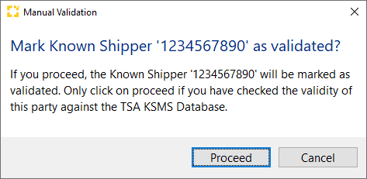
-
When you click "Mark as valid", a manual validation appears for you to confirm with "Proceed". The "Last Check" field will now show the date when you confirm this party to be a know shipper and the user who made this confirmation.
Now the party can be saved and they will be a known shipper.
Scope will return you to the air export shipment and if all the parties in the US export leg are known shippers, the status will change to SPX Known Shipper.
