How do I change the language?
The menus and buttons in Scope can be displayed in different languages. The desired language can be selected via the context menu when logging in.
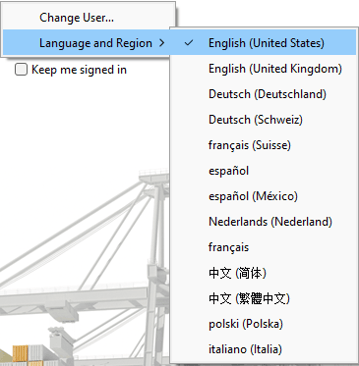
If you are already using Microsoft 365 login with Scope, you can change your preferred language in the user profile: scope.riege.com/profile
If you do not get the start screen and land directly on the Scope main screen, you must first turn off the automatic login. How to do that is described in the following article: Logout/Switch User.
Full language versions of the Scope interface are available in English, German, Spanish and Chinese. For the other languages, selected applications and modules are localized, and basic menu navigation is in English.
Does the Scope system currency change when the Scope system language is changed to another language?
No, the system currency is linked to the branch office (= organizational unit). For example, if you log into a German branch with English language, the system currency remains EUR.
However, changing the language may also change the date fields (e.g. language "US - English" --> mm/dd/yyyy).
