How can I log out of Scope and log in again? How do I change the user?
Provided that the Save Password Option was selected on the Scope startup screen, the user will be logged in each time Scope is restarted. To log out of Scope or log in as a different user, follow these steps:
- In the Scope main screen, switch to the quick selection bar on the left and select Configure....
- Switch to the Settings tab.
- Remove the check mark from Auto Login enabled and confirm with OK.
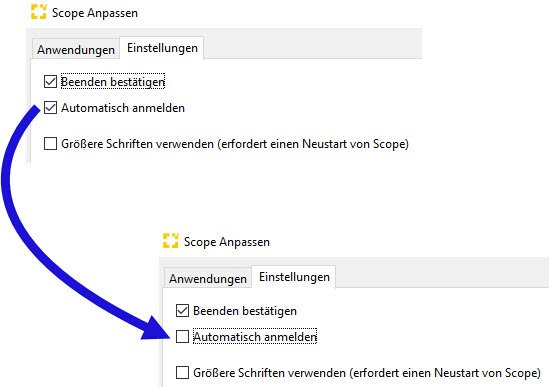
The next time you restart Scope, you will be asked to enter your password again.
By clicking on your username, you can select the Change user... option.
