How can I send an FSR (Freight Status Request)?
FSR's (freight status requests) can be sent from both air export and air import shipments.
Why do I need to know?
Normally this is not necessary in air exports because when an eAWB is created and accepted by the airline, FSU's (freight status updates) will automatically be sent by the airline. In the case of air imports, the exporting agent may not have created an eAWB or may not be connected electronically to the import agent, therefore the import agent needs to send an FSR to the airline in order to acquire an FSU from the airline.
How often must an FSR be sent?
- In the case of a shipment where the export agent has transmitted an eAWB, there is no need to send an FSR because the airline will automatically send FSU's whenever the shipment has a new status.
- If the export agent transmits the air export shipment to an import agent who also uses Scope, the FSU's for the export agent are also automatically transmitted to the import agent and the import agent should not need to send an FSR.
- Where the export agent has not created an eAWB or is not connected to the import agent electronically, the import agent will have to send the FSR as described above. The airline will only transmit the current status, and the import agent needs to send further FSR's at regular intervals to acquire further status updates.
FSR Setup
In order to be able to send an FSR to an airline, it is necessary to indicate within Scope that the airline accepts FSR's. The FSR feature in Scope is activated as follows:
Master Data > Partner > ...
- Find the airline within Scope partner maintenance and open it.
- Go to the "Roles" tab of the partner.
- Click on the role "Airline".
- Within the "Airline" role, go to the last tab "Communication".
- In the "Communication" tab, check the box "FSR".
It is also necessary that communication in general is activated with the airline.
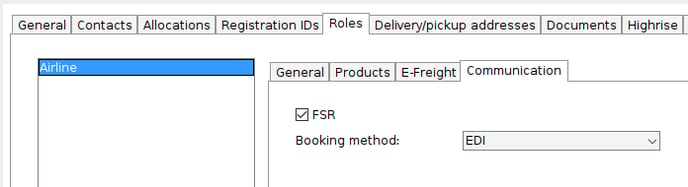
Sending an FSR
- Open an air import or air export shipment where the airline is activated for FSR.
- In the shipment, click on the "Extras" tab on the toolbar.
- From the list of options, click "Send FSR" and an FSR will immediately be transmitted.
