How can I convert estimated costs to incoming invoices?
The objective of this document is to show how to convert costs from suppliers into incoming invoices.
The objective of this document is to show how to Issue Payment Order to Suppliers.
- After performing the jobcosting of a shipment, where the Incomes (customer receivables) and costs (expenses) were assigned, you have some estimated costs with some suppliers (EP).
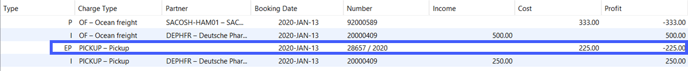
In this example, the shipment is of type sea export and cost for the supplier is 225.
Save and close the shipment. - Go to the Finance > Accounts Payable module and select New > Invoice.
- Enter the required data (Vendor, Invoice no., etc.).
After entering the data, select Save. This will enable the New, Edit, Move Up, Move Down, Estimates functions. - Notice that there is a button called Estimates. When pressed, will present an Estimates window. Click on Search and Scope will search for all the costs for the supplier.
Find the costs that were assigned in the jobcosting of shipment before. Select them (you may select multiple estimates by holding CTRL key) and click Add >. This will add them to the Chosen Estimates list. - Click Next and Scope will present a window to assign taxes.
- After assigning the taxes, click on finish and you will return to the capture screen.
If it is necessary to capture any withholding tax, click on the blue action link all taxes, and it will present a window to be able to capture other types of taxes, double-click on the tax and capture the base amount.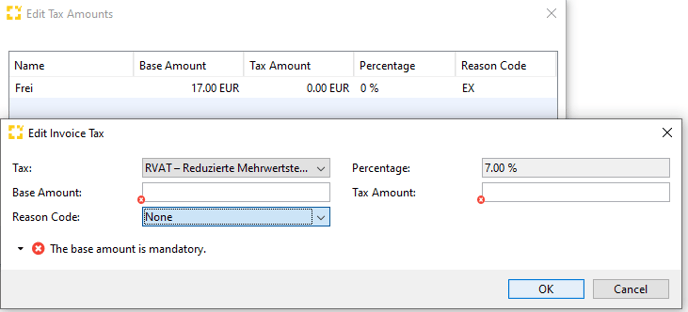
- Once you have finished registering the incoming invoice, click on save.
You will then be able to print the invoice.
In the Documents tab you can find the generated incoming invoice.
