How can I change the economic date after issuing an invoice?
The economic date of a shipment cannot be changed anymore once there is a finalized outgoing invoice or incoming invoice on that shipment. However, there is a solution.
On shipments with finalized outgoing invoices, economic date cannot be changed.
Solution
- Cancel the invoice.
- In the shipment go to Extras > Change economic date.
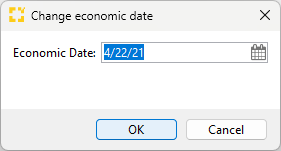
- Reissue the invoice.
On shipments with finalized incoming invoices you will need a dedicated permission to change the date.
Solution
- Ask Riege Service-Team or an administrator to activate the special permission to change the economic date.
- In the shipment go to Extras > Change economic date.
For simple shipments, you have to click on the date in the headline of the shipment to change the eco date.
Note: Once the economic date is changed manually or a finalized invoice is on the shipment, the eco date will not change automatically anymore. This 'auto sync' can not be re-activated.
