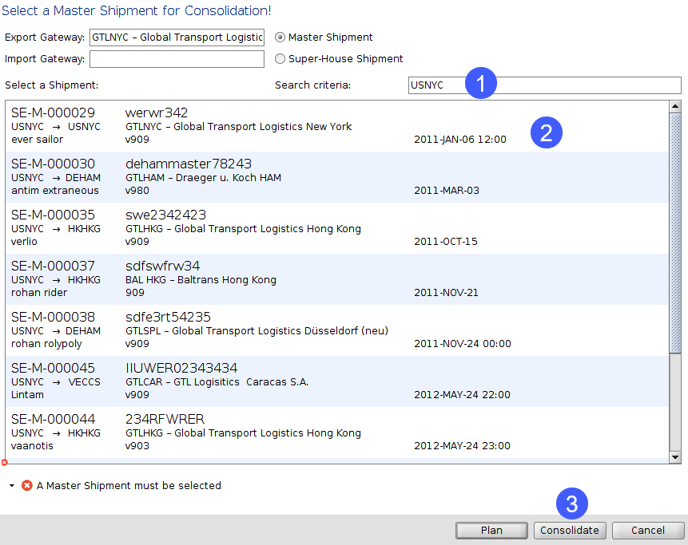How can I build a sea export consolidation?
When you have sufficient freight to create your own master shipment, you will need to consolidate all your individual house shipments on the master shipment.
Create the House shipments
Navigate to the sea export shipment application: Sea Freight > Export Shipments.
A master shipment can be all LCL shipments, or it can be all FCL shipments, or it can be a mixture of both. The important thing is that if an LCL or FCL shipment is going to be consolidated on a master, then it must be the correct shipment type.
House LCL = House Shipment
If the shipment for consolidation is a house LCL, then from the New menu option choose House Shipment. This is the only kind of LCL shipment that can be consolidated on a master.
House FCL = House Shipment FCL
If the shipment for consolidation is a house FCL, then from the New menu option choose House Shipment FCL. This is the only kind of FCL shipment that can be consolidated on a master.
Create these LCL, or FCL shipments in the normal way.
Note that in both a house LCL and house FCL, there is a section where you can enter the master shipment details, and this is called the Main Carriage.
This can be completed, but keep in mind that as soon as this house shipment is consolidated on a master, all of this information will be replaced by the true main carriage information from the master.
Create the Master Shipment
When the house shipments are ready, it is time to create the master:
- In the sea export application, choose New > Master Shipment.
- Enter all the master details into the master shipment.
- When the master details are entered, click on the Consolidation tab to start adding houses to the master. In the example below, the search criterion has been shortened to "DE" to display all available house shipments ready for Germany. One of these has been added from the Available houses on the left to the Selected houses on the right. The house SE-H-000213 is highlighted on the left and can be added to the Selected houses on the right with the Add button:
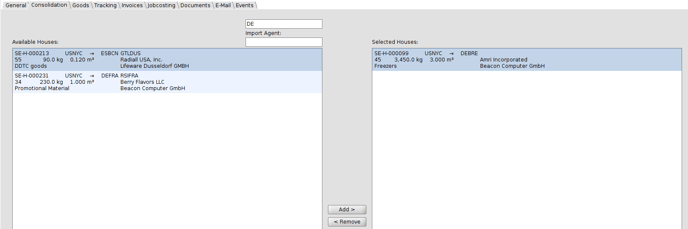
Once all the houses have been selected in this way, click Save from the menu-bar.
You are now ready to print master documents and create B/L instructions from the General tab of the master.
Adding House shipments to an existing Master
The house shipments do not have to be created before the master shipment.
It is quite easy to add a new house shipment to an existing master shipment:
- Open the new house shipment which can be a house or a house FCL.
- Put the cursor in the field Ocean BL and click on the drop-down arrow that appears.
- Click on the option Consolidate.
- The master shipment finder will appear. Use the search fields (1) to find the desired master shipment to add the house to. Click on the desired master shipment (2) and then click on Consolidate (3) to confirm the house is on the selected master.