How can I access shipment tracking details via Scope Connect directly?
This article will show you which URLs to use for retrieving shipment details and related content via Scope Connect.
- Set up a tracking user here: Settings > Tracking > User Accounts.
- Use Web Tracking > Copy public URL to clipboard from the shipment's Extras menu.
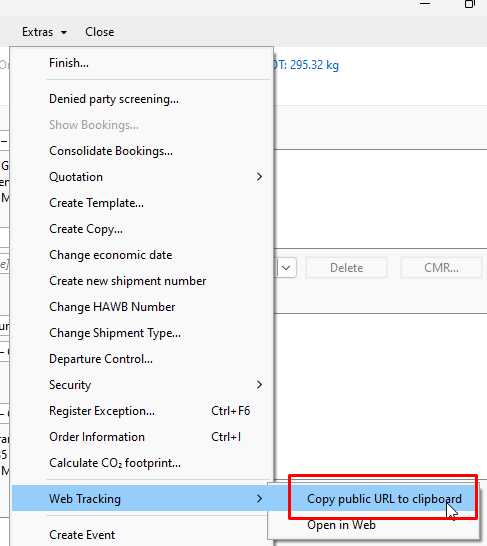
- Paste the URL into your web browser's address bar. You should see the details of the shipment. Depending on whether you are signed in into Scope Connect or not, you'll see more or less details. The URLs typically look like this: https://tracking.company.com/webtrack#!details/usi/ABC-DEF-GHI-JKL-MNO.
- If your customer does not know the correct Scope Connect tracking URL, the user may try the search function, which will try and resolve a shipment by some reference. Note that this will not work when a reference is used on multiple shipments.
The URL for this search function looks like this: https://tracking.company.com/webtrack#!search/myreferencenumber.
