Error and warning messages during validations - why and what to do?
Validation errors are indicated by the red icon directly at the affected field. The associated error message is displayed in the lower status bar. A warning, on the other hand, is displayed with a yellow symbol.
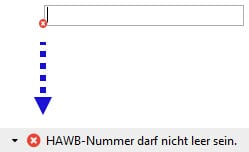
Can I basically not save in case of a validation message (error)?
It depends on which process you are in:
- In Shipment Entry, AWB Entry and Settlement, you need to pay attention to this validation message and correct your invalid entry so that you can save the record.
- For customs transactions, you can also save the data despite a validation (error) message. However, you will not be able to send the data.
What happens with yellow validation messages (warnings)?
In most cases, it is possible to send despite the warnings. However, you should read and take note of the restrictions and possible consequences in the message before sending the process.
Validation message 'Info'
The Info validation message contains useful information and any deviations from the standard that Scope cannot explain. There are no consequences or restrictions resulting from this message.
Why does the system still show me the validation message even though I have entered or corrected the value correctly?
- As soon as you make a change in a field, this validity check (validation) is performed again automatically. However, there are exceptional cases where this automatic validation can only be performed after saving because data was changed outside the actual process.
- Another reason can be short connection failures. Thus, it may happen that the validation takes a little more time than usual, or cannot be updated immediately.
In such exceptions, we recommend that you wait to save the record if a connection delay is the cause. The update should then take place automatically shortly. If the validation message then does not change, we recommend that you delete your entry in the input field again, exit the field and then make the entry again.
Usually this procedure helps with short connection failures.
