Complemento Carta Porte (CCP) in Scope
The CCP is a complement to the CFDI (Comprobante Fiscal Digital por Internet) and is used to track shipments within Mexico.
CCP automation in Scope
The CCP comprises around 180 fields, which have to be filled in by the relevant clerks in the companies. In order to reduce the enormous additional workload, the numerous mandatory steps in Scope have been automated to such an extent that users only have to fill in 20 fields manually.
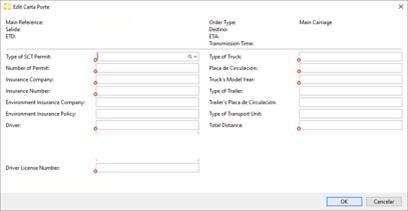
15 fields (plus 5 fields from the associated shipment): that's what's left in manual effort after automation by Scope.
Open CCP in a shipment (light)
Forwarding > Embarques Sencillos (Shipment light) > Open shipment
In the opened shipment, open the Extras context menu and select Carta Porte.
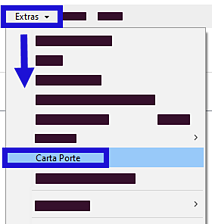
Fill in all the fields of the window. Scope helps you with built-in code lists and with validations that point out errors.
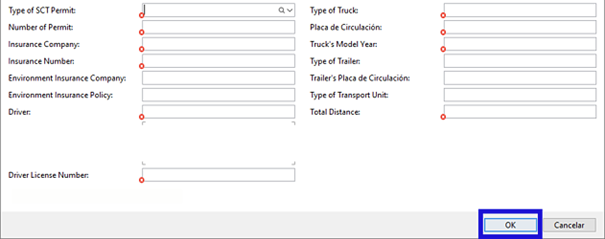
If all fields are filled correctly and validation errors are still displayed, they refer to missing information in the shipment itself - for example: pickup window/delivery window.
By clicking OK the CCP is saved and can be assigned to a CFDI (an invoice) in the next step.
Facturas (Invoice) > Outgoing Invoice > Include Carta Porte
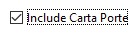
Open CCP in a sea freight export shipment
Flete Marítimo (Sea Freight) > Embarques de Exportatión (Export Shipments) > Open shipment
In the open shipment: Órdenes de transporte ... en el lado derecho (Transport orders ... field on the right side) > CMR (drop-down) > Carta Porte
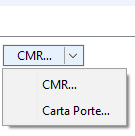
After all fields are filled and there are no validation errors left, the CCP can be sent by clicking the Enviar (Send) button.
At this point, the CCP is not assigned to any invoice.
Special feature: At parcel level, the UNSPSC code can be entered in the freight description in addition to the Código HS (HS Code) or is stored in Scope as an entire code list.
Feedback
In addition to validation at entry, validation is still performed by service provider after shipment and any discrepancies in the shipment's events are reported back to Scope.
CFDI Cancellation in Scope
Due to the high dynamics in the transport business, the CFDI has to be cancelled and reissued with a certain regularity. This can be due to various reasons, e.g. a change in the order, the transport unit, the delivery address or another position in the CCP.
Outgoing Invoice >
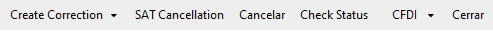
- SAT Cancellation → Storo involving the Mexican tax authority Servicio de Administración Tributaria (SAT).
- Cancelar (Cancel)
