Air Freight Security
Procedures and definitions of air freight security and how they are integrated in Scope.
General Information
To protect against attacks on the safety of air traffic national and European legislation has evolved in recent years. In this end EU and Country authorities have create a framework for, monitoring a safe supply chain (e.g. regulated agents, known consignors) and workflow with responsibilities for compliance with the security measures by the air carriers, freight forwarders etc.. Due to these stringent legislation in the freight industry, shippers, suppliers of cargo and service providers should expect more stringent checks by the authorities. To assist in the realization the workflow regarding Air Freight Security in Scope has been updated.
Only air cargo / mail classified as secured may be handed over to the airlines and loaded and flown in the aircraft intended for this purpose. This applies if either the corresponding security measures from production to transport to delivery to the airport have been observed, or if the freight has been checked again immediately before loading. For this purpose, the freight must be examined, for example, before delivery to a departure airport or at the departure airport itself by a company with the status of regulated agents (air freight forwarders, handling agents, logistics providers, storage and transport service companies, etc.) or the shipper is approved as a known consignor.
The security measures of all parties involved in the secure supply chain are intended to adequately protect the freight against unauthorized access and manipulation.
Secure supply chain
Known consignor
As a known consignor, the company claims to be and entitles them to send "safe" air freight. He is the one who gives the air cargo shipment in the country - usually manufacturers of economic goods that are exported. The known consignor must meet certain safety standards. As air cargo must be protected from unauthorized interference and employees must be trained. Until April 2010, the recognition of known consignor by security declaration was common practice. The recognition was made by standard form, with the sender confirms the Regulated agents to meet all safety requirements to comply with the secure supply chain in the business. This practice was being criticized because of the regulated agents against his client has no way to assess the safety standards in the company. Since 29 April 2013 no longer applies this status. Companies need to be validated, by official local authorities before they can maintain the new status of "officially recognized known consignor". If this term and a company is not validated, the respective air cargo of a suitable service provider must be tested separately, be x-rayed and approved before it can be loaded onto an aircraft. This creates the risk of delivery delays for the shipper in addition to increased freight costs.
Regulated agent
The underlying regulation defines the "regulated agent" as an "air carrier, agency, freight forwarder or other body that guarantees security controls for freight or mail. A regulated agent is a service provider in the supply chain, being a transporter, warehouse, freight forwarder or carrier, which has implemented, verified, security measures which allows the service provider to, declare freight as, or handle freight along the steps of the supply chain while maintaining, a secured freight. In order to act as a regulated agent, the approval of the local authorities is required. Regulated agents can handle, store or transport freight within the supply chain without the consignments losing their status as secured freight. If the consignments are "unsecure", the regulated agent can take appropriate measures to check the consignments by means of a freight inspection and to update the unsecure status in a secure status. A cargo control verifies that the shipment actually contains the declared content and ensures that no prohibited items are posted as air cargo. It is a status for companies to simplify the handling of cargo on to reach the airport. This authorization allows a regulated agent to classify a freight that has been handed over to him by a shipper as secure or unsecure and to make unsecure freight secure by taking suitable control measures. As “secured” cargo handed over to an airline, no further security check is carried out.
Haulier
With the entry into force of the new version of the German Aviation Security Act on March 4, 2017, from March 04, 2018 all hauliers that want to transport secured air freight need the status "authorized carrier". All previous carrier declarations for hauliers in Germany lost their validity (exception: hauliers based in other EU countries). If they transport secured freight without an official approval (ID), this air freight is necessarily classified as unsecure. Known consignors and regulated agents may no longer commission a carrier without a valid Haulier Declaration to transport the secured air freight. By applying to the competent authority (German Federal Aviation Office) and granting the status of an approved carrier, he becomes an official participant in the secure supply chain.
Security Status Airfreight
The security status of the air freight shipment is documented on the accompanying documents such as the AWB (Airwaybill). It is noted here for which transport the shipment is secured. This information is identified by special code. The security status on an AWB specifies whether to supply chain security is verified before delivering the consignment to the airline.
For example
SHR (Secure for high risk requirements))
Air cargo / mail that has this security status may be carried by passenger, cargo-only and mail-only aircraft in accordance with the high-risk requirements. Note: The security status may only be assigned by a regulated agent. The security status on an AWB indicates whether the security of the supply chain to the airline was guaranteed.
- SPX (Secured for Passenger Aircraft)
Air cargo, for example the security status "Secured - SPX" has allowed, with both "all-cargo" - and be transported on passenger aircraft. Goods received this status only if it was controlled by a regulated agent or originated from a known shipper. Air freight has this status only as long as it is protected from unauthorized access and tampering.
- SCO (Secured for Cargo aircrafts Only)
Air cargo, for example the security status "Secured - SCO" has, may only be transported in all-cargo aircraft. Goods obtain this status when it originates from an unknown consignor. Air freight has this status only as long as it is protected from unauthorized access and tampering. In the registering of cargo security status with this it can sometimes be delays and waiting times.
The reason for issuing the security status is also noted on the accompanying documents. These are also output with certain codes.
For example
- RA Air cargo has the status SPX by RA if it is under the control of a regulated agent (RA).
- KC The air freight has been started by a known consignor; then you get the security status SPX by KC. The secure supply chain must not be interrupted during the entire transport.
Description
Scope offers various program functions to ensure the careful validation and documentary requirements when processing air freight shipments regarding air freight security. An automatic calculation of the security status in the air cargo shipment, security snapshots per shipment, an automatic query against the Union RAKC database on security of the supply chain, as well as the initiation of security measures. When processing the export of airfreight consignments, built-in validations always inform the user about a security risk.
Integrated Online Verification against the Union database on supply chain security (RAKC database)
The Union database on supply chain security (RAKC database) contains the latest data on all regulated agents and officially approved known Consignor in the European Union In the security guidelines provided by EU and local authorities, Freight forwarders have the responsibility for regular verification of Known Consignor and Regulated agent against the EU RAKC database. So that a regular query against this database must be made to check the security status of an air cargo shipment before it is loaded onto an aircraft. Therefore Scope offers the possibility to validate the partner addresses against the Union database on supply chain security (RAKC database) automatically or, if necessary, a manual validation can also be done. This query is integrated in the air freight modules in Scope. As soon as the automatic query is carried out, the security status of a shipment is recalculated. The query directly provides the user with information as to whether the security status of the shipment may be endangered by one of the business partners involved.
Local authorities monitor how often each User-Id/password, they have assigned to certified users, is actually used. To ensure that this information, user id & password, is also used during direct verification from scope. In order to register the EU-RAKC User-Id password, Scope will ask during the first verification request by a user for whom no EU Database database details are known, to the user to enter his/her credentials.
Via the role Regulated Agent in the master data business partner, the entry dialog EU Cargo DB Credentials can be opened to perform an address query against the union database for security of the supply chain.
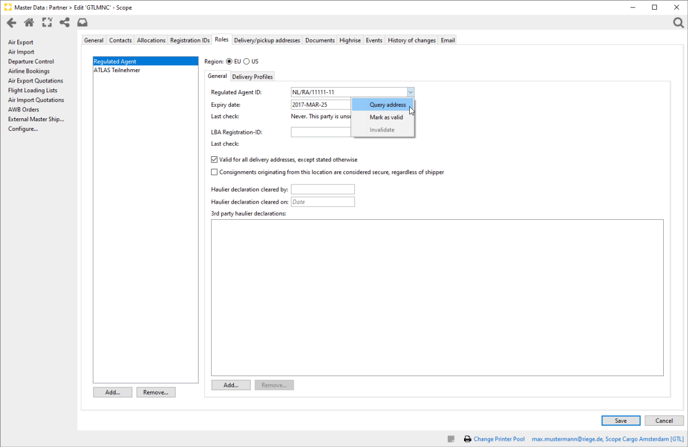
The input dialog for entering the access data for the EU database opens:
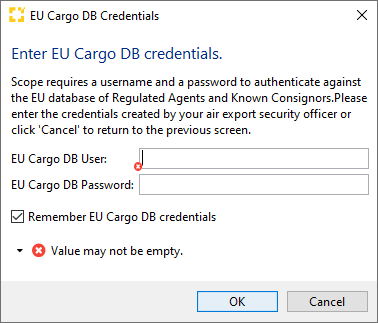
The process of actually querying the EU database is described in detail in the chapter Master Data - Business Partner - Role - Secure shipper and Master Data - Business Partner - Role - Regulated agent. The configuration of the query process can be defined in the Scope module Airfreight - Air Export Security Setup. There are various ways to check the data here.
In Scope the validation process can be configured in the following methods.
- Online or Manual validation in the partner roles and from the shipment entries only verification of the partner details (no database validation from the shipment)
- Each night Batch validation of all known consignors / regulated agents.
- Online validation in the partner role and online validation in the shipment when the partner validation details are older than specified in the setup.
In the Scope module Airfreight - Air Export Security Setup the access data of the EU Cargo DB user can be stored. Once entered and stored here, it will no longer be necessary to enter the data manually for each single query. The EU Cargo DB Username and Password will then be automatically pre-assigned. In the Scope module Airfreight - Air Export Security Setup the individual validation events are recorded in a log. Reports can also be created here.
EU Cargo DB User
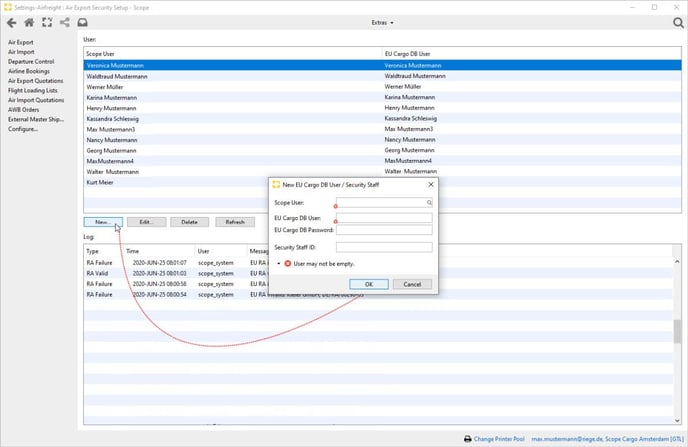
Security Snapshots, audit trail security status
Together with the other participants in the "secure supply chain", the air freight forwarder controls and guarantees that the "safe supply chain" is adhered to and that the freight status "secured" is maintained. If an air freight forwarder does not operate its own warehouse, it is usually not the first regulated agent to come into physical contact with the air freight shipment. The freight forwarder then documents whether the freight will be picked up as "secured" or "unsecured" and, if applicable, the contracted haulier is an approved carrier or regulated agent. The first regulated agent to take the shipment to his warehouse is responsible for determining the security status of the shipment. Subsequent regulated agents who come into physical contact with the shipment (e.g. handling agents) must then determine whether this status can be maintained. In this connection, the freight forwarder's task is limited to obtaining and documenting the safety assessments of these regulated agents. The freight forwarder can assign security orders to other regulated agents (or have them carried out in-house) and document their results. For this reason, in addition to the known consignor, all partners involved in the transport chain (addresses, also pick-up and delivery addresses) are subjected to a check.
In Scope, the security status of an air freight export shipment is calculated through complex validation of documented security measures and of all addresses involved in the transport process, from collection to delivery to the handling agent of the airline. If one of the parties involved in the shipment does not have a valid status as a known consignor or regulated agent, the status of the air freight shipment is set to not secure. The status does not remain secure until the addresses are all marked as secure or a security measure has been issued. The security status is displayed in the security status field within the shipment.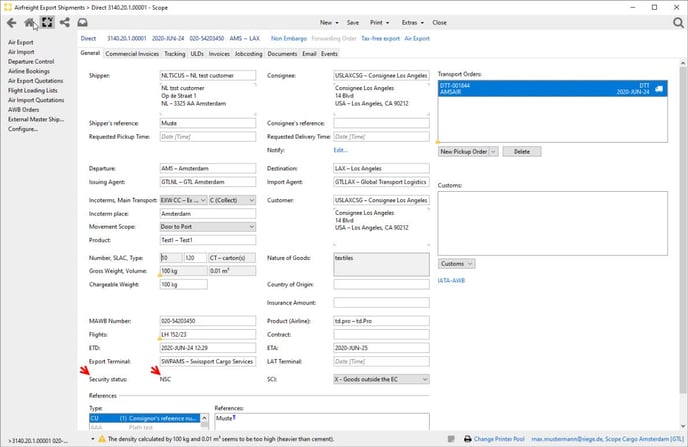 To check how the security status has been achieved or to check why the status may have been calculated as not secure, you can use the program action Extras - Security - Security Snapshots... (or use keyboard shortcut Ctrl-F8 or Alt-E S) in the air freight export shipment.
To check how the security status has been achieved or to check why the status may have been calculated as not secure, you can use the program action Extras - Security - Security Snapshots... (or use keyboard shortcut Ctrl-F8 or Alt-E S) in the air freight export shipment.
A review on shipments security history can be opened.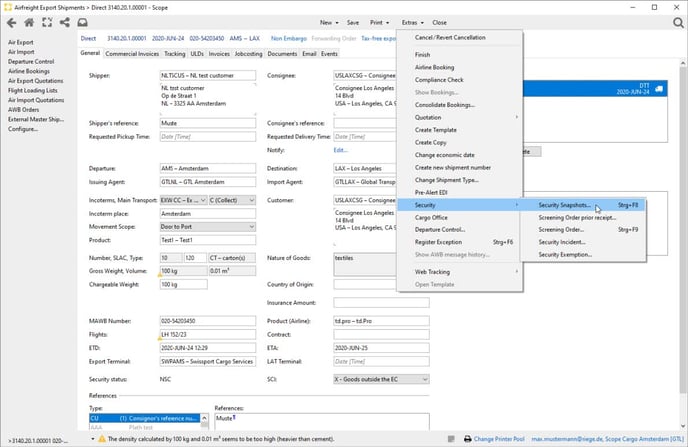 Instead of using the program action, the menu item Security can also be opened by right-clicking on the displayed security status.
Instead of using the program action, the menu item Security can also be opened by right-clicking on the displayed security status. 
In the shipment`s security snapshots window, the complete process chain with all business partners involved is displayed with the status of each individual address in relation to air cargo security. The security status of the shipment is calculated from the sum of the status. This overview can be used to check why the status of the shipment may have been calculated as unsecure. With the action Recalculate Security Status the selected address can be checked again against the EU RAKC database. This action is also available for business partners Master Data > (Business) Partner ... Role ... Secure shipper and Master Data > (Business) Partner ... Role ... Regulated agent.
Security status = secure
If a shipment could be classified as secure, the result in the shipments security history looks, for example, as in the following illustration. Here, the air freight was brought on the way by a known consignor. Shipment will receive the security status SPX by KC.
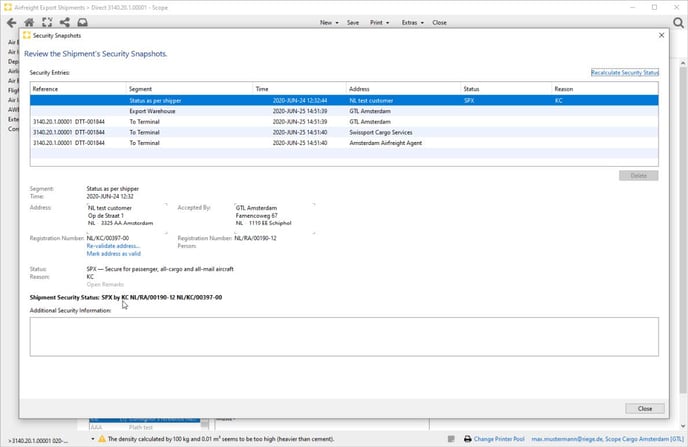
Security Status = not secured - Actions
If one of the addresses in a shipment, e.g. shippers or a named pick-up address in the pick-up order is not classified as secure, the result in the shipments security history can look like this:
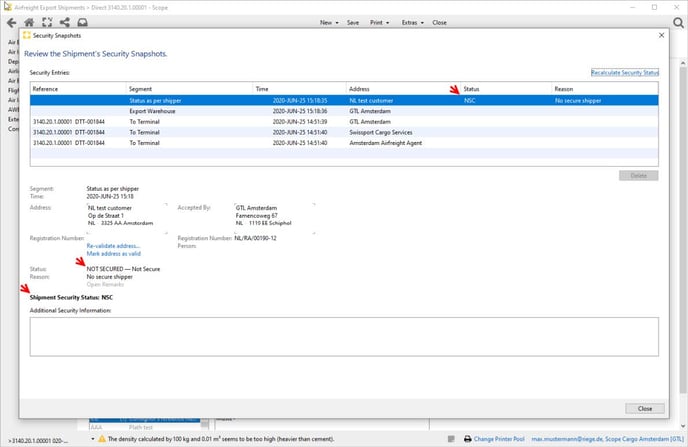
The following measures can be taken to set the status of the shipment to Secure:
- Using the Action Link Recalculate Security Status - Security Snapshot, the data can be updated with a database request to ensure that the result was based on the most current version of the EU RACKC database. The status of the shipment is then updated accordingly in the overview.
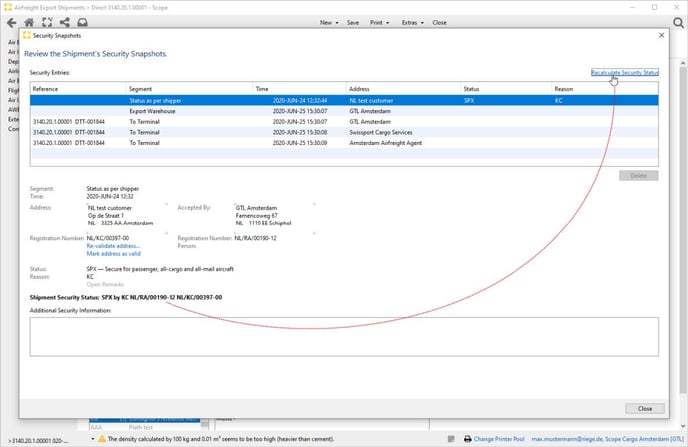
- Using the action link Re-validate address... - Security Snapshot, the data can be checked directly against the EU database via the address. With the action link Search again, you can start a search using the EC registration number or the address data in the EU database. If a match to a safe address has been found in the database, the current data can be confirmed with the Apply button.
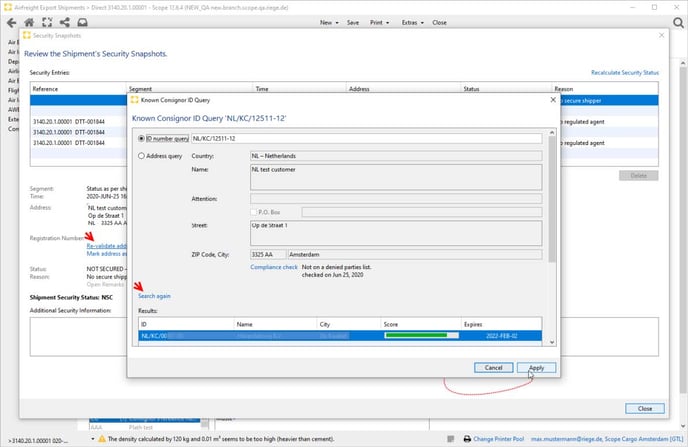
The updated security status is then automatically shown in the shipment. Result security status = SPX by KC

- Security Measure - Screening Order
The status of a shipment can also be updated to a secure status by applying a security measure by using the program function screening order. The program function can either be opened via the program action Extras - Security - Screening order in the shipment or with the keyboard shortcut Ctrl-F9; or use a right mouse button on the security status shown in the shipment.
Security Measure - Screening Order
After the Screening order option has been selected as described above, the dialog for entering the data opens. The X-ray of the goods is often used here as a planned security measure (XRY) and suggested in the dialog. The screening order can be addressed to a service provider (e.g. screening via the export hub, the local warehouse or a third party). He should then carry out the security measure for a shipment that could not yet be declared secured based on the known consignor or regulated agent. After the data for the security measure has been recorded, the screening order can be printed out or forwarded by email. The acquisition of the data for the planned measure does not yet lead to an update of the security status in the shipment.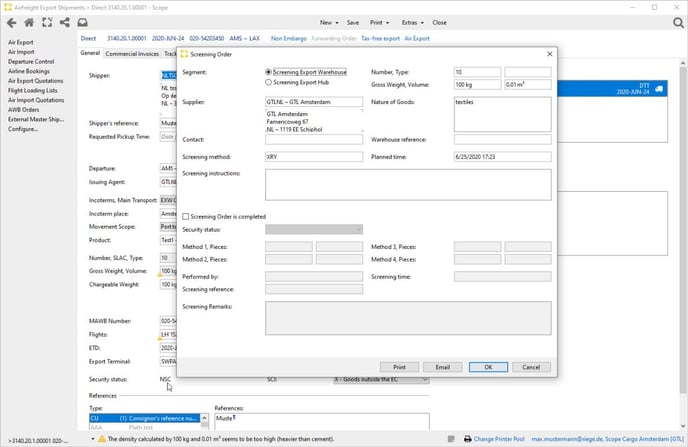
When the security order has been carried out, the details can be entered in the lower area of the dialog window. The fields can be edited by ticking "Screening order is completed".
The originally planned time is adopted as a default in the Time field and the data can be recorded.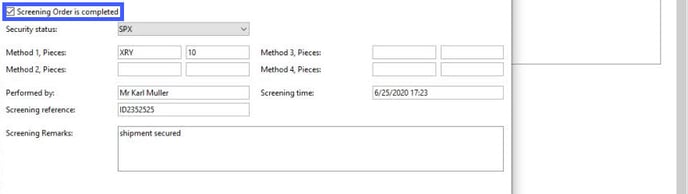 After the completion of the screening order, the security status of the shipment is recalculated and updated.
After the completion of the screening order, the security status of the shipment is recalculated and updated. 
Security Measure - Screening Order Consolidation
When handling an air freight consolidation shipment, it is possible to create the planning and documentation for the implementation of security measures directly for one or more of the assigned house shipments, if the shipment has not yet reached the required status. On the Consolidation shipments tab within the bulk shipment, the house shipments already assigned are displayed in the Consolidated Shipments table with their security status.
In order to issue a screening Order for one or more house shipments, the affected house shipment or several house shipments must be marked in the overview. By clicking on the right mouse button, the corresponding context menu can be opened in order to issue a screening Order.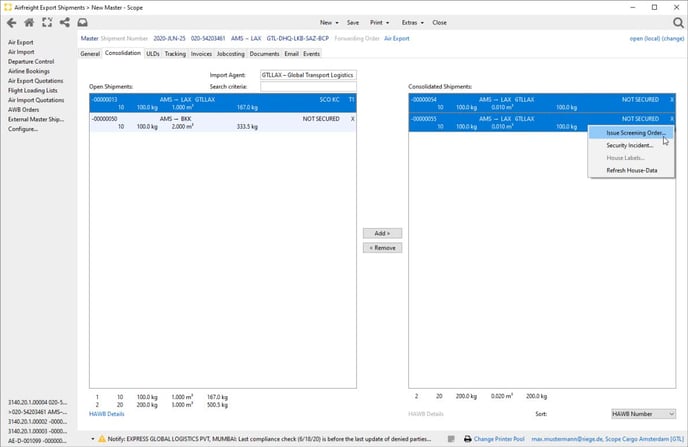
Planned Method - House Security Update
The House Security Update dialog box opens. The information on a planned security measure can be documented in the Planned method field. The entry can be confirmed using the Update Security Details button. At the same time, the security order document is made available as a PDF in the respective house shipment in the document tab. The recording of the data for the planned screening order does not yet lead to an update of the security status of the shipment.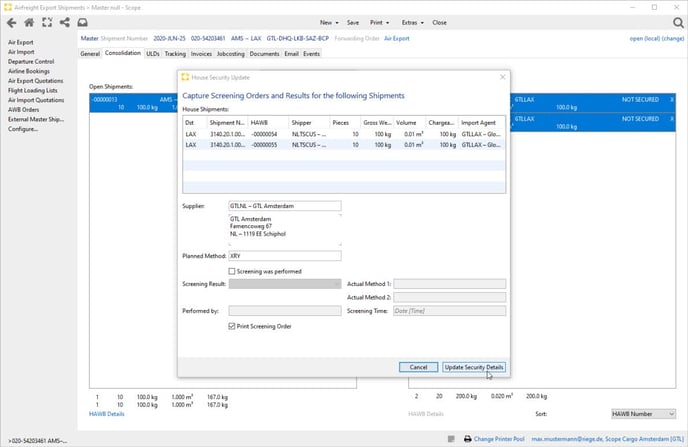
Printed PDF Screening Order House Shipments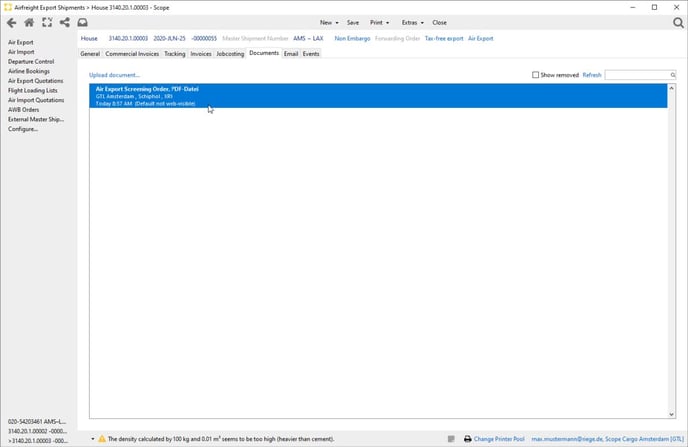
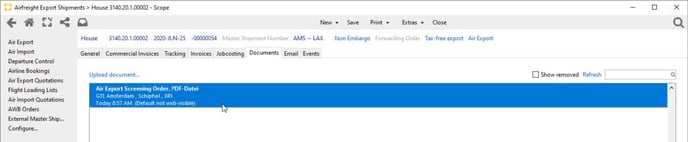
Screening order executed - house shipment
In the lower dialog window House Security Update, the data for an executed screening order can be recorded. The fields can be edited by ticking Screening was performed.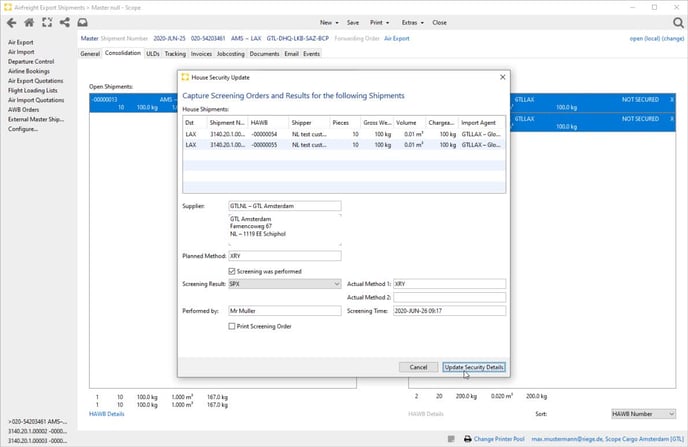
The data entry can be confirmed by using the Update Security Details button. At the same time, an update to the security status of the shipments from NOT SECURED is carried out here, in this example by performing the screening order XRY to the status SPX (by) XRY.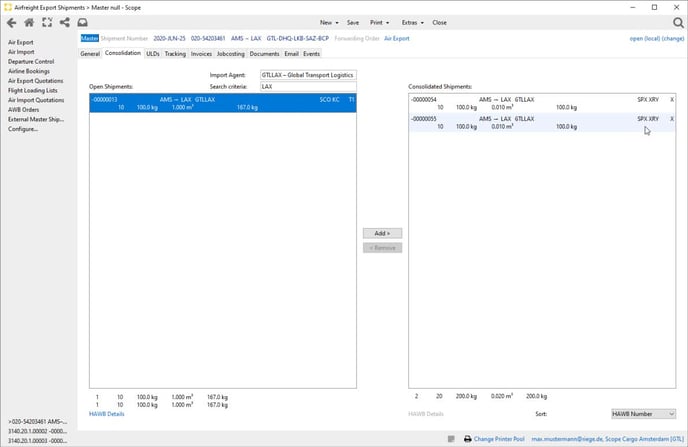
Screening Order Prior Receipt...
In addition to the methods described above, a third-party security status can be assigned for a shipment. For example, for a shipment handover or assignment by a regulated agent or if an external security order has been placed before receipt of the shipment, the program action Extras - Security - Security Order prior receipt… can document a security status of third parties for the shipment. In the air freight export consignment, the input dialog for the security status transfer can be called up via the program action Extras - Security - Screening Order Prior Receipt... .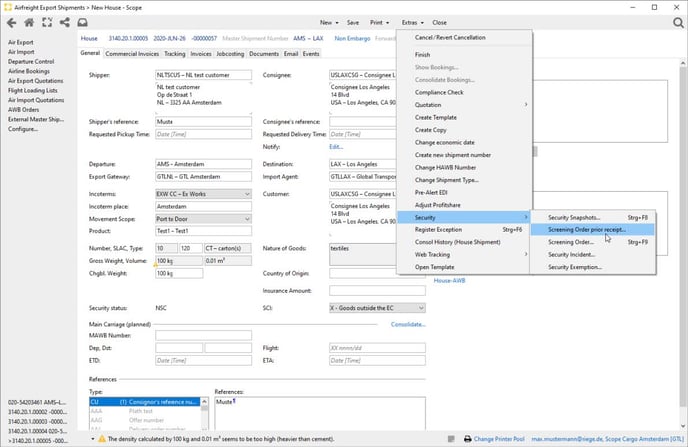 As soon as the data has been entered, the entry can be confirmed with the OK button.
As soon as the data has been entered, the entry can be confirmed with the OK button. 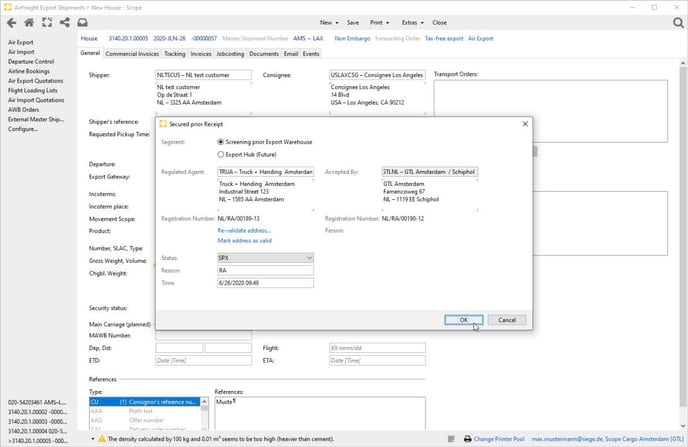
The security status of the shipment will be updated accordingly after the data entries have been confirmed.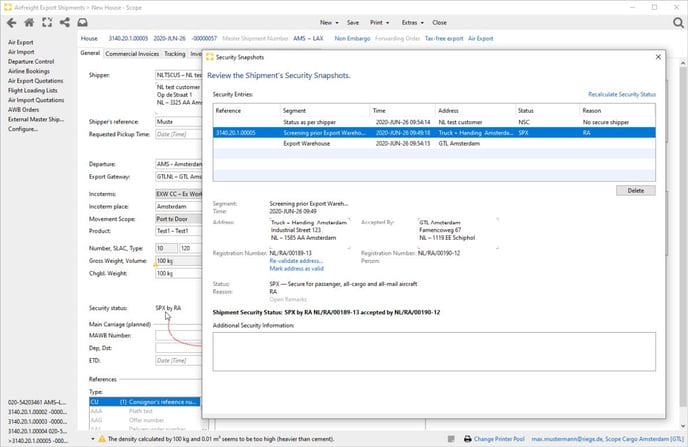
Security Incident...
If a security incident has occurred, this can be documented in the air freight export shipment using the program action Extras - Security - Security incident... for the air freight export shipment.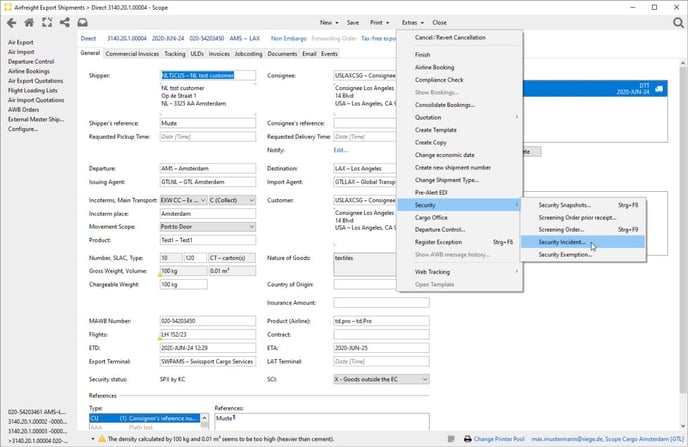
Package damaged, opened
If, for example, a package of a shipment with status SPX has been damaged or opened, the incident must be documented in this way and the security status of the shipment will be changed to HR, for example. That means freight with particularly high risk = high risk cargo.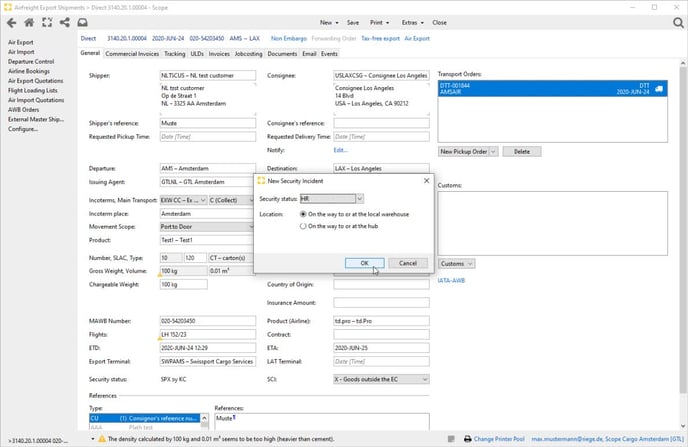
Security Status Update

In this case, the consignment must be checked by an airfreight inspector using the appropriate inspection procedures (screening order). This is documented by issuing the security incident.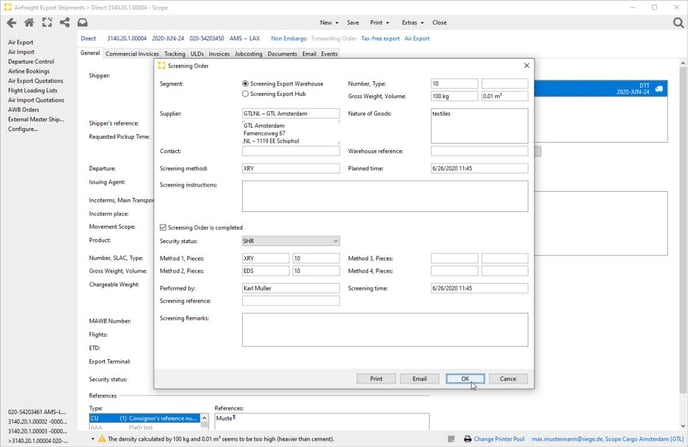 After the screening order is completed, the security status on SHR is updated with the security measures (procedure 1, procedure 2) in the shipment. A damaged package will also be repacked by qualified personnel.
After the screening order is completed, the security status on SHR is updated with the security measures (procedure 1, procedure 2) in the shipment. A damaged package will also be repacked by qualified personnel.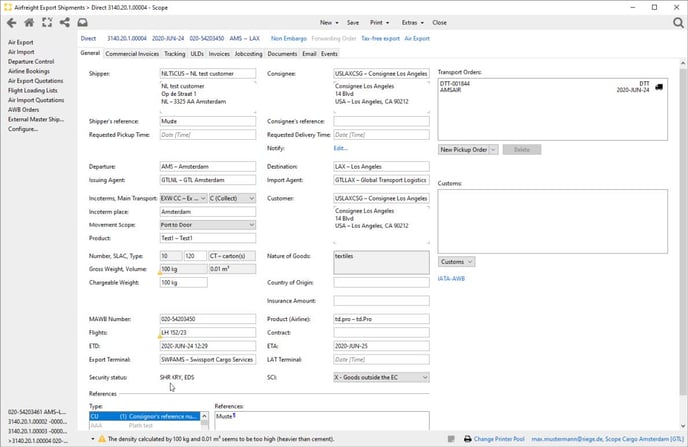 The incident will also be shown in the Security Snapshots.
The incident will also be shown in the Security Snapshots.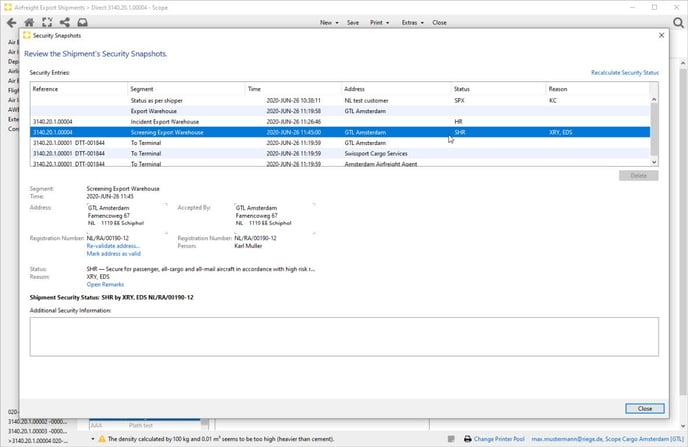
Security Incident... Consolidation
When handling an air freight consolidation shipment, it is possible to create information about a security incident directly for the assigned house shipments. The planning and the documentation for the implementation of subsequent security measures (Screening Order) can be created directly here for one or more of the assigned house shipments. The house shipments already assigned are displayed in the Consolidated shipments table in the Consolidation tab within the bulk shipment. In order to document a security incident for a house shipment, the affected shipment must be marked. By clicking on the right mouse button, the corresponding context menu can be opened to record the security incident.
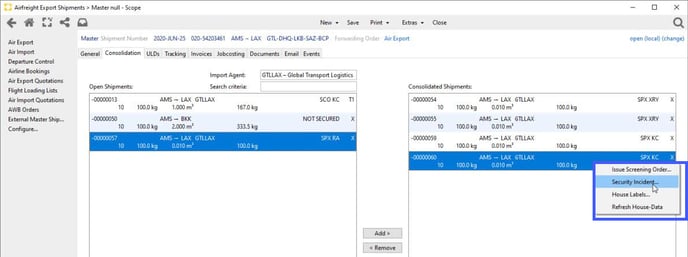
The data entry can be confirmed using the Update Security Incident button.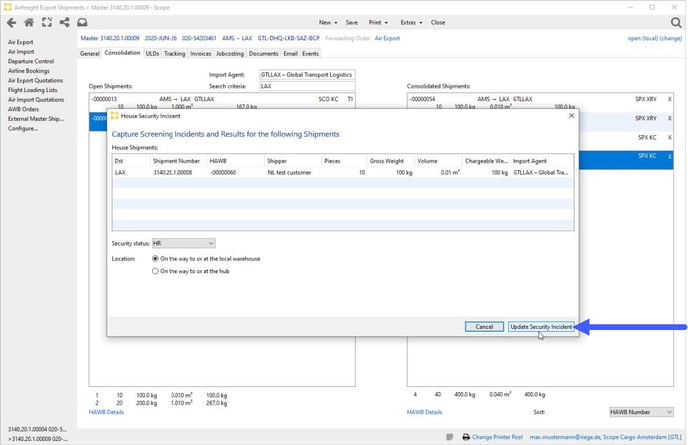 At the same time, the security status of the shipment of SPX KC in this example is updated by HIGH RISK.
At the same time, the security status of the shipment of SPX KC in this example is updated by HIGH RISK.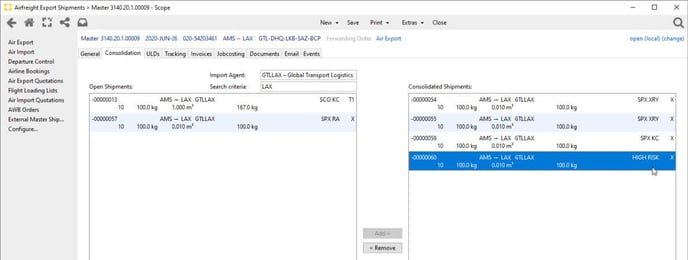
Security Status Update House
In the house shipment, the security status field is updated to HR in the shipment editor and the security incident is documented in the security snapshots of the shipment.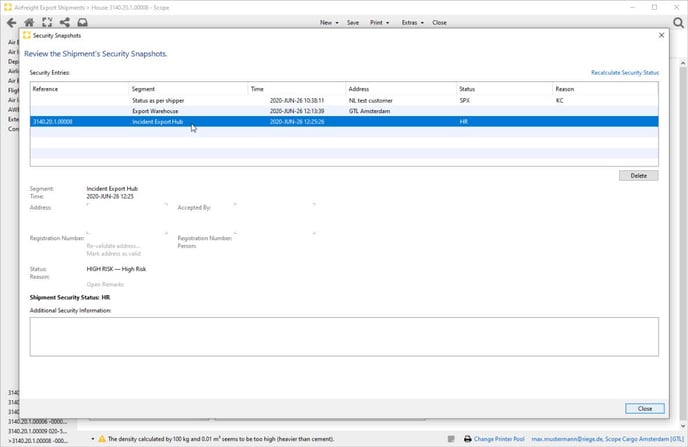
By using security measures (Screening Order), as already described in Screening Order Consolidation the security status can also be updated to SHR with details of the applied security measures (procedure 1, procedure 2) in the shipment.
Security Exemption...
If a shipment falls under an exemption regarding security control, this can be documented in the air freight export shipment via the program function Extras - Security - Security Exemption... .
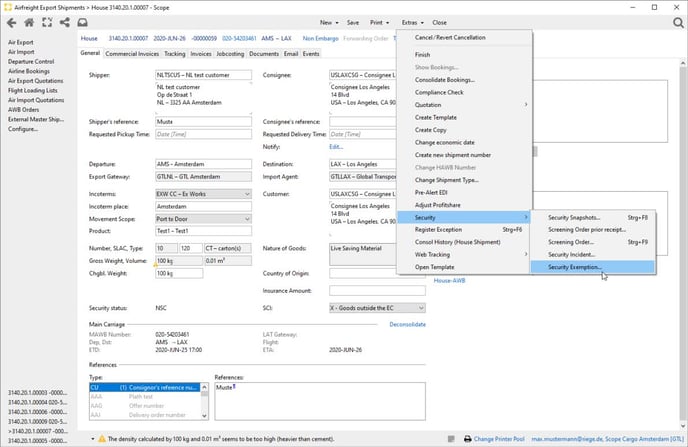
The reason for the exemption must be specified in the input dialog Air Security Exemption and a comment can be entered.
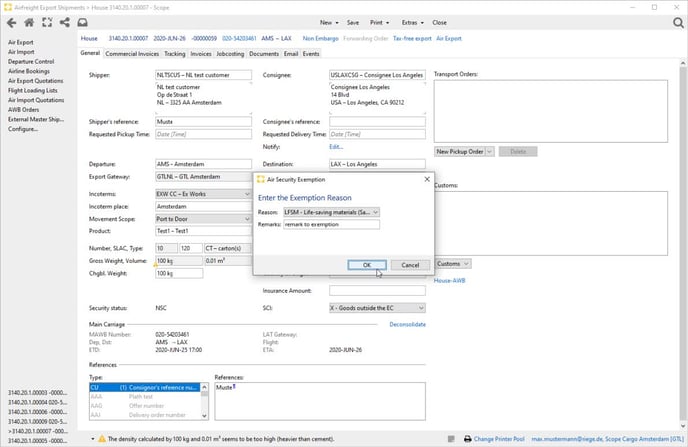
The security status for the shipment is then updated by the data regarding the exemption reason, displayed in the field Security status.
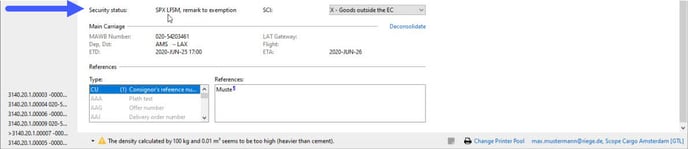
AWB - security information in handling information
The information on the security status of a shipment is printed in the Handling Information field in the AWB. The requirements for this can vary depending on the country and even the airport. The following example shown (SPX by EDS) follows the Dutch logic for Dutch customers.
SPX by EDS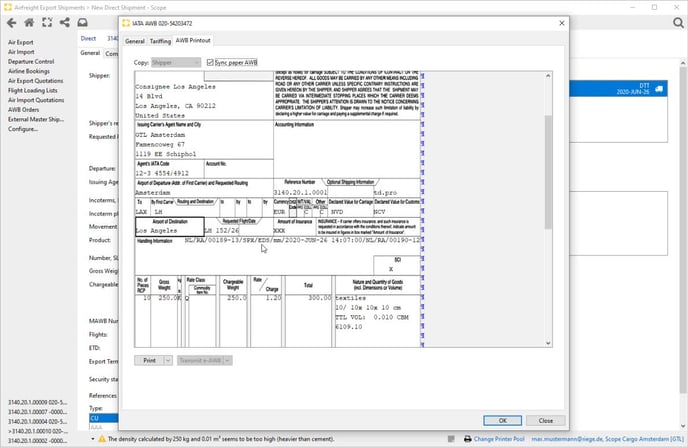
Sample: NL-RA-003SS-OO-0117/SPX/BY EDS BY XX/10.03.2013 10:03
| Section | Explanation |
| NL-RA-003S5-00-0117 | The Registered agent number of the Branch / Issuing agent of the AWB |
| SPX | The assigned security status |
| EDS | The description of the security reason code |
| XX | The Initials of the user declaring the shipment secure
|
| 10.03.2013 10:03 |
Date time the shipment was declared secure
|
