How can I create aggregated invoices by estimate/cost specification?
First, you need to aggregate your outgoing invoices and save them. Then head to the aggregated invoices module to finalize.
Preparation
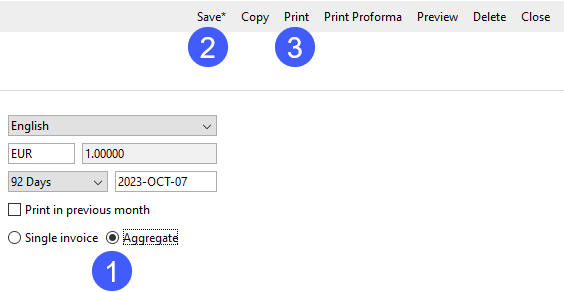
For all invoices you want to include, set the aggregate option (1), then save (2) and print (3) the invoice.
Create Aggregated Invoice
Go to Finance > Aggregated Invoices.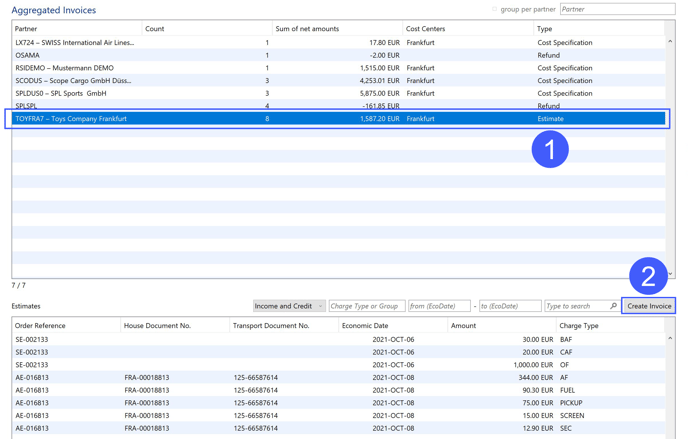
When selecting a line with Type Estimate (1), clicking on Create Invoice (2) will take you to the invoice editor for aggregated invoices by estimate. The same works for cost specification as well.
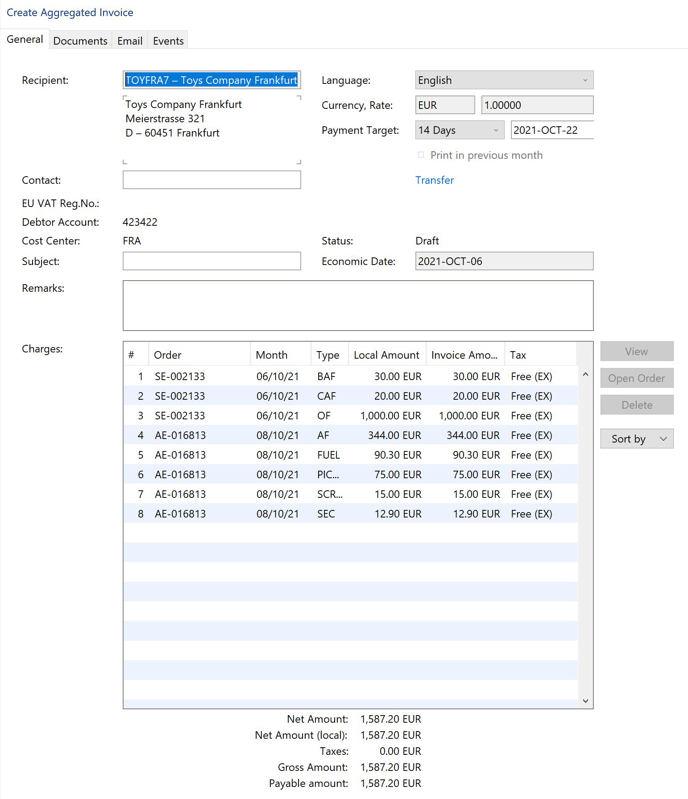
The button Sort by allows the user to change the order of the charge lines on the invoice.
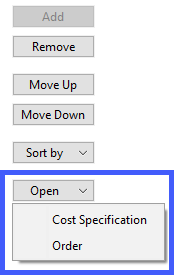
When a cost spec line is selected, the Open button opens the associated cost specification or shipment.
Printing
If all the information is correct; you can proceed by clicking on Print.
There are two printing options:- Standard: A collective invoice is printed with basic information for each invoice.
- Detailed: A more detailed breakdown of each invoice included.
Scope also offers the option to generate a spreadsheet report, this can be modified in the "Layout" module Master Data > Layouts.
The result (invoice PDF and optional additional documents) can be found in the Documents tab, back in the shipment.
