What is the purpose of the checkbox “Transfer” in a Transport Order?
A new option “Transfer” allows to generate a new type of transport order for pure full-to-full transfer from a terminal/depot to another terminal/depot without a positioning address for loading or unloading the container. It is optional to put a multistop for weighing, fumigation, customs, and documentation on the transfer order.
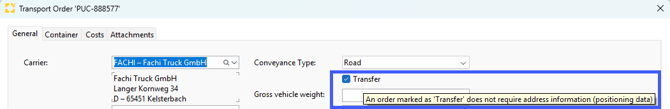
For this transfer transport order, address details for container loading or unloading are not required. You can specify and select multiple stops, such as a weigh station, fumigation site, customs clearance location, chassis address, and documentation address. 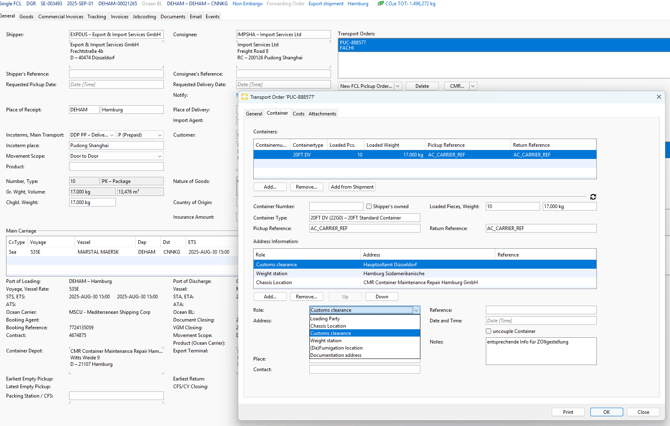
By using the “Transfer” option, you have the ability to generate specific documents for these types of transport operations:
- rail-only container transfer,
- inland vessel-only container transfer,
- truck-only container transfer.
