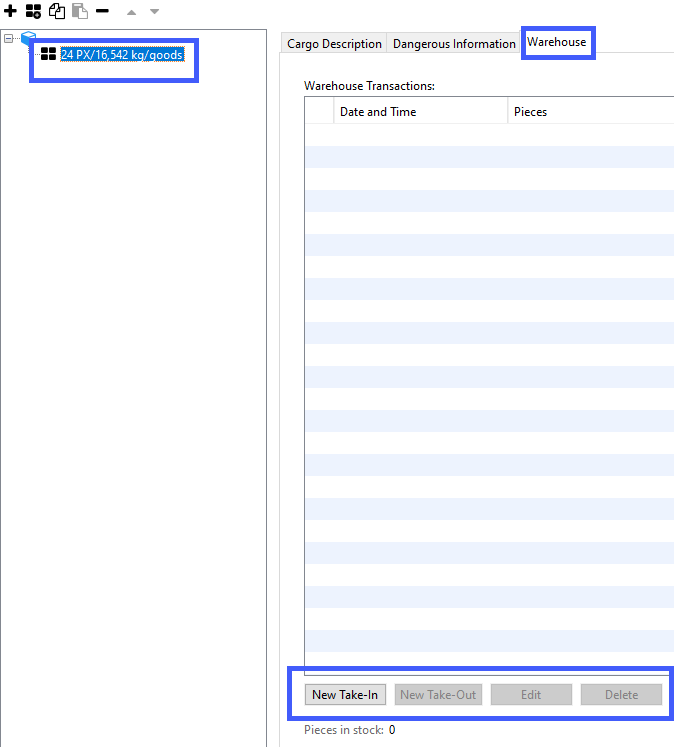Sea Import/Export shipments arrival locations and how container and goods details are managed in Scope
This article explains the purpose and use of arrival details. It also provides information about the container movement part and how to use the goods tab, including the Warehouse tab.
A sea shipment entry provides 3 arrival locations:
- Import/Export Terminal
- Shed
- Container Depot
In addition, a Terminal Entry can be made for each container detailing :
- Unloading Date, Demurrage Date, Terminal Reference, Customs reference, Remarks
For each item in the container, a warehouse entry can be created detailing:
- Date and Time (in warehouse), Storage Free until date, Warehouse Reference, Customs reference, Remarks
Import Terminal
This is the terminal where the container is unloaded from the Vessel. In some cases, there is no need to register a shed or create a terminal entry for the container, because the container is collected directly from the terminal for delivery. In this case, enter just the Import Terminal and use the "Detention Deadline" field to indicate when demurrage will occur. In this case, the Import Terminal is the freight location.
Shed
When the container is moved from the terminal to a storage location, this location is the shed. In some cases, the goods may be devanned at the shed. The "Detention Deadline" field is used to indicate when demurrage will occur at the shed. In this example, the shed is the freight location.
Container Depot
This is the depot to which the container should be returned.
Terminal Entry
Where a shipment is made up of multiple containers or more detailed arrival details need to be created for a specific container, then a terminal entry is created.
- The first step in creating a terminal entry is to make sure the Import Terminal on the general tab of the shipment is entered.
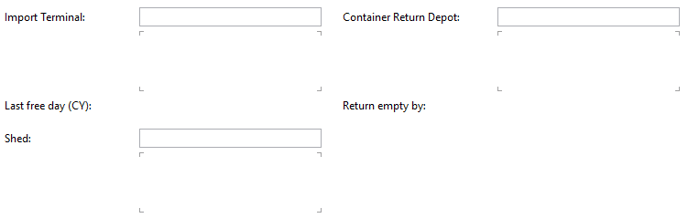
- Next, go to the goods tab of the shipment, highlight the desired container and in the lower section "Container Movements" click the blue Add link that appear to the right of the "Terminal Entry" label.
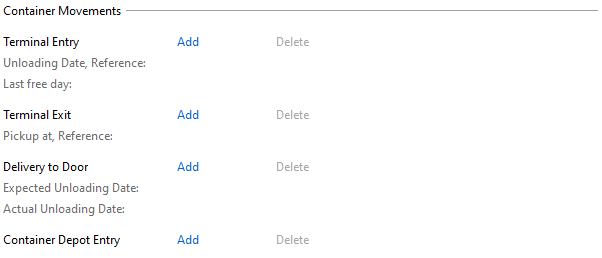
- Now complete the desired fields of the terminal entry.
Automatic filling of container movement dates
Container movement events from the ocean carriers can deliver timestamps. These dates are imported to the container data of the shipment.
Requirements
Active Ocean Carrier EDI is needed.
Find out more about this topic: https://service.riege.com/en/knowledge/automatic-filling-of-container-movement-dates-on-sea-import
Warehouse Entry
When goods are devanned from a container, it may be necessary to store warehouse details for each set of goods. For example, each set of goods may have a specific warehouse reference, customs reference etc.
A warehouse entry cannot be created until a terminal entry has been created for the container in which the goods arrived.
To create a warehouse entry:
- Go to the goods tab of the shipment.
- Highlight the desired goods and then click the Warehouse tab.
- Make new "Take-In" or "Take-Out" entries for the goods.