How can I refresh Partner details in a shipment, invoice, or customs declaration after modifying details in the Partner Master Data?
You have the ability to update (reload) partner data directly from within an existing shipment, invoice, or customs declaration.
Updates to the Partner Master Data will not automatically apply to existing shipments, invoices, or customs declarations where this Partner has already been selected.
To update the Partner details within an existing shipment, invoice, or customs declaration, open the relevant record, click the arrow in the Partner field, and select “Refresh document address,” or press F5.
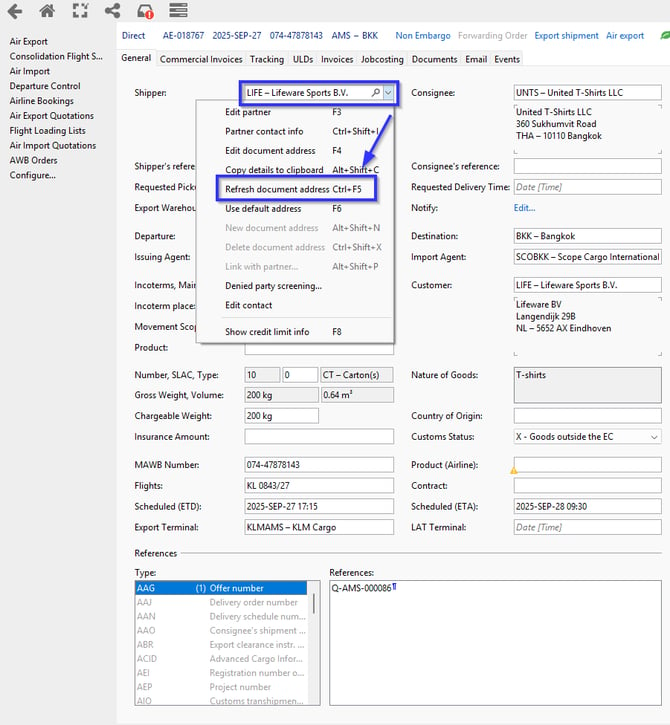
Please note that if this Partner is used within templates, those templates must also be refreshed to reflect the updated details.
