Message flow - Exit - ATLAS AES
The most important messages in the export declaration are shown and explained below.
Introduction
The message is used by the participant (freight forwarder) to initiate the presentation of goods of an export transaction at a customs office of exit. After arrival of the goods (or at least part of the goods) at the participant at the exit, this must be communicated to the customs office of exit by means of a presentation notification. With the presentation notification, the participant sends the customs office of exit the MRN with which the goods can be clearly identified.
Once the presentation notification has been processed correctly, the customs system provides the participant with the presentation data for exit.
It is recommended to start with the optional E_EXT_ANT, but it is mandatory
to declare the presentation to customs using E_EXT_PRE.
The presentation notification is legally binding and may therefore only be transmitted when goods of the export consignment have actually arrived.
Sample procedure for an EXIT presentation
| Scope > Zoll | E_EXT_ANT |
| Scope > Zoll | E_EXT_PRE |
| Zoll > Scope | Response from customs: E_EXT_DAT |
| Scope > Zoll | E_EXT_INF /LV |
| Zoll > Scope | Response from customs: E_EXT_STA/353 |
| Scope > Zoll | E_EXT_NOT/AV |
| Zoll > Scope | Response from customs: E_EXT_STA/362 |
Do you only want to perform the presentation at the exit for an existing ABD?
Click on New button in the menu ribbon.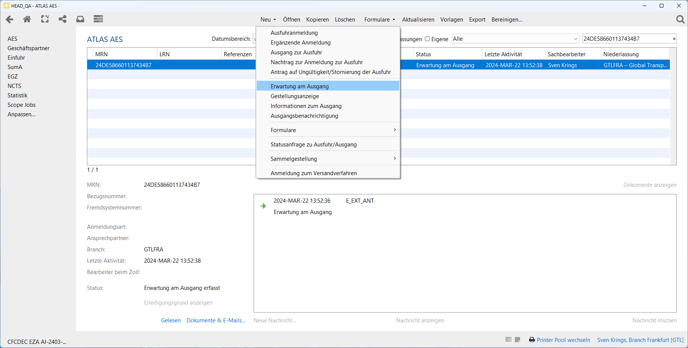
Have you created the ABD yourself in Scope and now want to send it to the outbox?
Within the process, click on the Neue Nachricht...
and then on Erwartung oder Gestellung am Ausgang.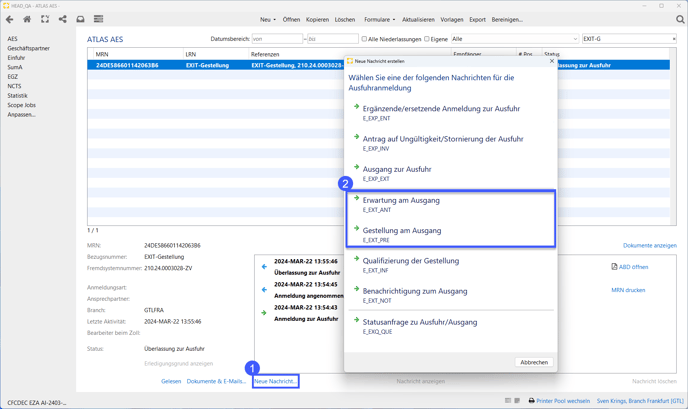
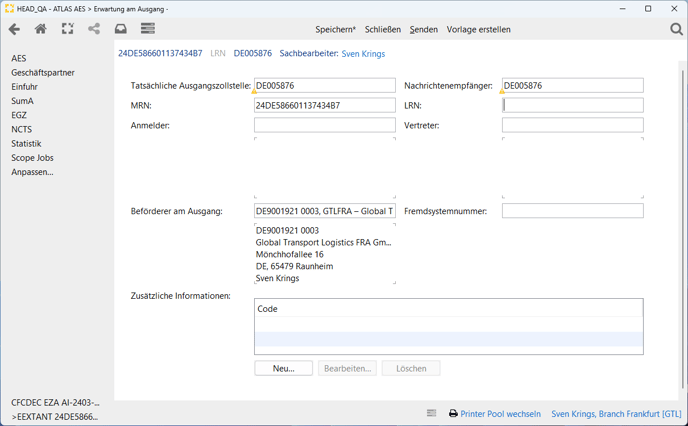
- Optional message, used to specify the actual customs office of exit.
- May be sent without the goods being at a specific point.
- LRN, declarant and representative remain empty, unless a “single-stage procedure” is being processed. In this case, an LRN and the declarant or representative (the party) who sent the declaration to customs are indicated.
E_EXT_PRE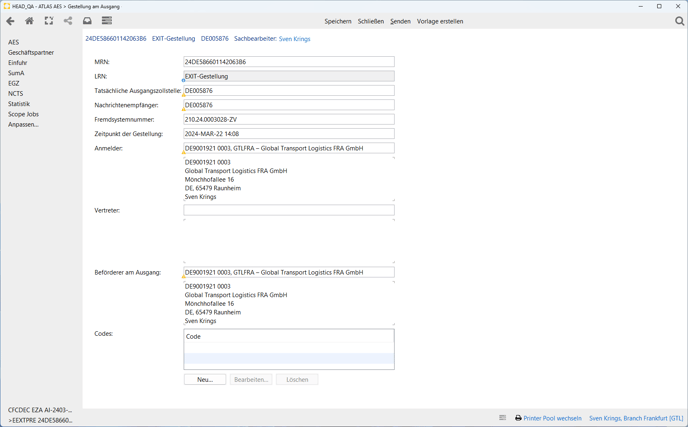
EXT_INF
Qualification of the presentation of goods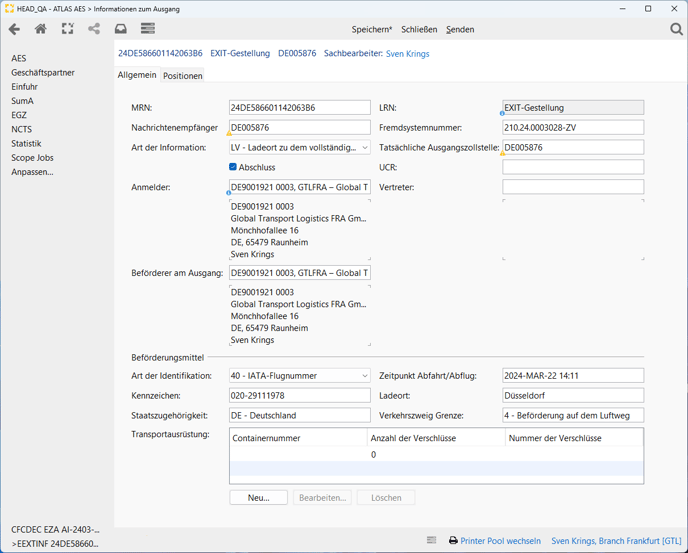
At this point, the Art der Information can be changed depending on the situation using the drop-down menu.
After the outgoing release, create the message Outgoing for export (E_EXT_NOT)
To do this, click on the action link within the process Neue Nachricht...
and than the Button Andere.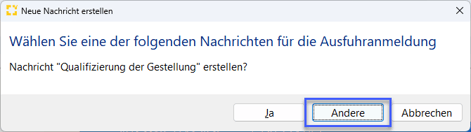
Select the message “Outbox notification”: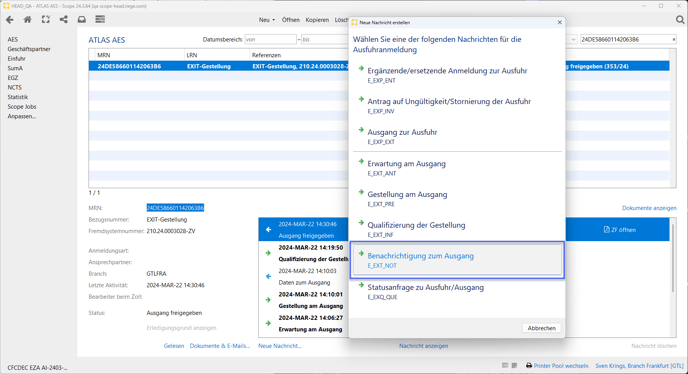
Notification of exit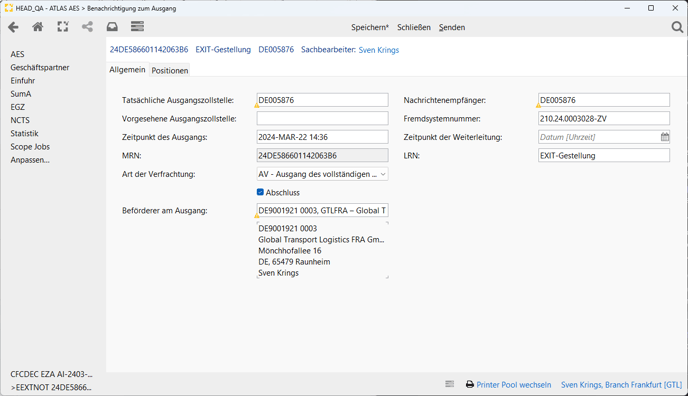 To finish, click in the button Senden.
To finish, click in the button Senden.
