How does the month closing procedure work?
The month closing functionality in Scope enables you to finalize the accounting processes for a specific month.
Important dates in Scope for the month closing procedure
Economic date
The economic date refers to the execution date of the shipment. You have the option to designate this date as either the order date or the date of the main transport. For export shipments, the economic date aligns with the Estimated Time of Departure (ETD), while for import shipments, it corresponds to the Estimated Time of Arrival (ETA). It is important to note that once an invoice has been finalized, the economic date cannot be changed anymore.
Booking date
The booking date serves as the financial date for job costing entries. By default, it is set to the economic date unless the financial booking month has already been closed by accounting in Scope. In such cases, the booking date will default to the first day of the last open month. This booking date can be used in various reports as an alternative to the economic date. It is particularly beneficial for accounting purposes, allowing for accurate determination of Income and Cost of Profit for months that have been closed, since these figures remain unchanged once the month is finalized.
Example
If you have a shipment with an economic date of February 25 and you create an outgoing invoice for that shipment on March 2, Scope will assign the booking date as February 25, assuming that February is still open for bookings. However, if February has already been closed and March 1 is the last open month, the booking will instead be recorded with a booking date of March 1.
Procedure/steps to close the month
- First close the month in Scope.
To close the month, you have to go to application Finance > Accounting.
You will be able to view the last open month and initiate the monthly settlement process by selecting Close Month.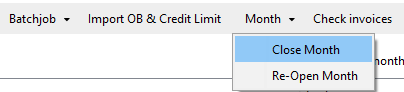
- Transfer the financial bookings to your accounting system.
The way this happens depends on the accounting system used. Usually it is done by running an accounting batch in Finance > Accounting.
Make sure all transactions are imported in the accounting package. - Close the month in the accounting package.
Next steps
Depending on how your Scope environment is set up, additional steps may be necessary to finalize the monthly settlement. Please check: How can estimated costs be transferred to the accounting system.
