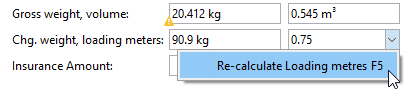How does the automatic loading meters calculation work, and how does the stacking factor affect the figures?
Stacking factor directly affect the loading meters calculation in Scope. You can edit the stackability or if goods are stackable in several places.
Calculation logic
- Value 0 for stacking factor disables automatic calculation of the loading meters.
Value 1 for stacking factor means not stackable.
Value > 1 for stacking factor means stackable. - Max. height: 2.6 m (102.36 in), Max. Width: 2.4 m (94.49 in)
Where can I find it?
Simple Road Shipment
Right-Click in the number field and then on Edit packages to add or edit packages.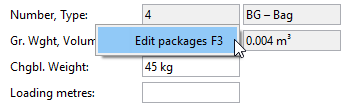
Scope will include the stacking factor (Stackability) in the automatic calculation of the loading meters.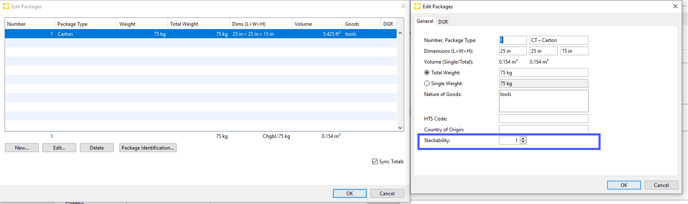
Transport Order on an Air or Sea Shipment
On the shipment
Click in the number field (1) and then on Edit packages to add (2) or edit packages.
Edit the Stackability (3). 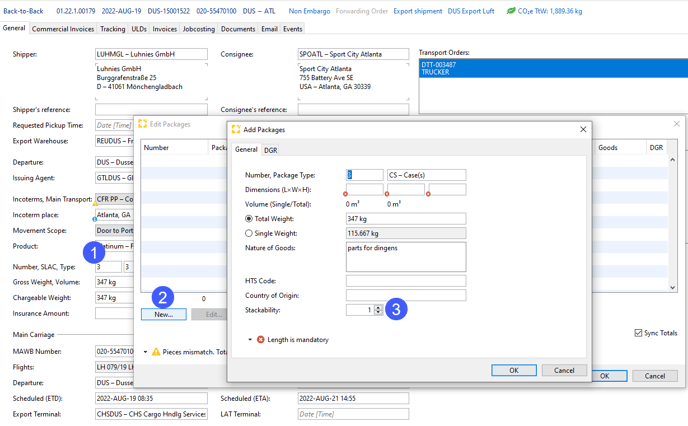
On the transport order
When creating a transport order, package data is taken from the shipment.
If you want to edit the package data, click on the lock icon. ![]()
This will Unlock totals for manual editing (disables synchronization with shipment).
This will also disable automatic loading meter calculation.
You have to enter the correct value based on your own calculations.
Of course, you can re-enable the lock by clicking here: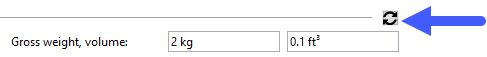
This will synchronize totals with shipment and lock for manual editing.
Manual changes in the transport order will be overwritten!
Re-calculate Loading meters (metres)
This function will only be enabled, if the dimensions of the packages in the shipment were changed after the transport order was created.
Scope then generates a warning in the transport order if the calculated loading meters do not match the loading meters of the transport order, and offers a quick way to recalculate the loading meters using the F5 function key.![]()
Click in the loading meters field and then on Re-calculate Loading metres.