How do I set charge type/tariffs for different carriers for automatic calculation?
You can set different kind of tariffs (buying / selling) for carriers/airlines at Tariff-Editor.
Master data > Finance > Tariffs > [New] > Buying Tariff
To built up a new tariff you need to fill in different data like charge type (e.g. Airfreight – AF), basis (e.g. chargeable weight), supplier (e.g. LH020 / Lufthansa Cargo), destination/departure (e.g. from JFK to FRA) and calculation rules (e.g. +45 ... 1,10 USD / +100 ... 1,00 USD / +500 ... 0,85 USD). Additionally, you can add Minimum, Product, DGR-Level and Validity Period.
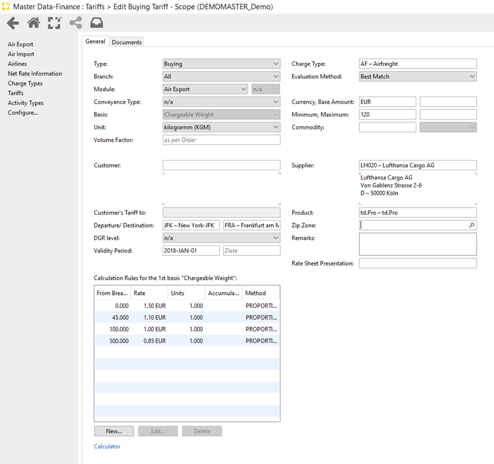
Master data > Forwarding > Activity Types
For automatic calculation, you have to set an activity type at activity types maintenance application. You can choose a branch, order group (air export) and context (master, house, direct). Choose order type Main Carriage Air and add your favorite charge type at income and/or cost-window.
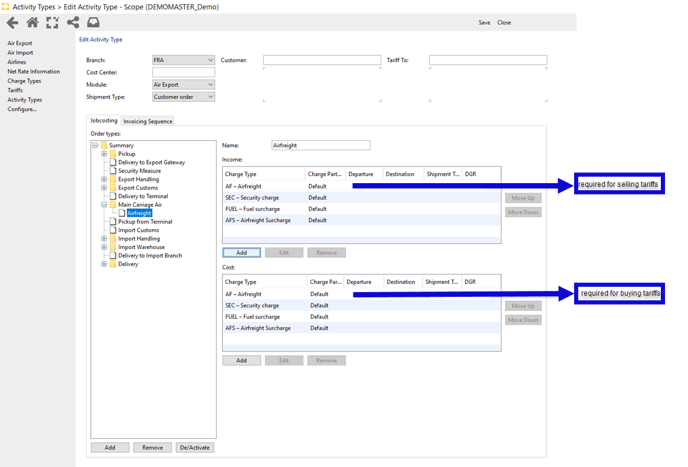
Example: Choose Airfreight / Fuel Surcharge / Security Surcharge (general surcharges) and special surcharges of some supplier like airfreight surcharge, supplementary surcharge, period peak surcharge.
Above-mentioned special surcharges could not be applicable for all carriers, so you have to set up the charge type as well. Go to Charge Type Maintenance and choose your charge type. Now you choose the option Skip booking lines without amounts and Scope will use this charge type if there is tariff for it - otherwise the charge will not be chosen.
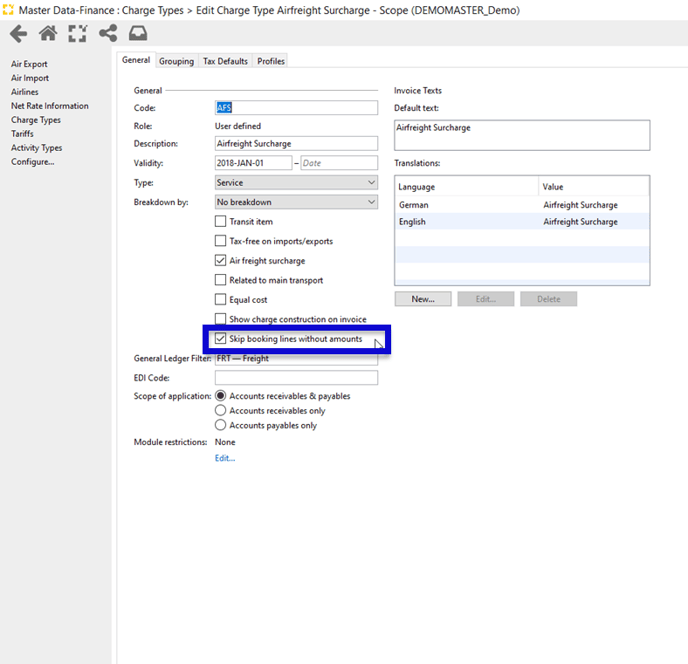
Example: Airfreight Surcharge (AFS) is only applicable by carrier LH020 and you have saved a tariff for AFS, for supplier AC014 AFS is not applicable. Go to your shipment file and choose tab Jobcosting and press calculate jobcosting. If you have booked with carrier LH020 there will be mentioned charge type AFS with your individual tariff. If you have booked with AC014 there will be no AFS mentioned in the job costing. All other general surcharges will be mentioned as well.
If jobcosting is not working, it could depend on the following adjustments:
- missing destination/departure (tab general)
- missing movement scope (tab general)
- supplier from your tariff and supplier in your shipment are not the same (tab general)
- missing product (tab general)
- validity of tariff is expired
