How do I manage job costing in air export shipments?
This how-to explains how the IATA cost (freight amount shown on the AWB), the net rate (actual airfreight cost) and the selling tariff (cost to the customer), are managed when creating an air export shipment.
The IATA rate
If a rate is shown on the AWB, this is generally the official IATA rate.
To print the IATA rate on the AWB:
- In the shipment, open the IATA AWB editor (Click on the IATA-AWB button).
- On the Tariff tab of the IATA AWB editor, enter the IATA rate for the AWB.
If an IATA tariff is maintained, then the correct IATA rate will automatically be entered on the AWB.
The amount entered will only appear on the AWB and will not appear in the job costing.
The net rate
The net rate is the amount of airfreight actually charged by the airline for the shipment. There are 2 ways to enter the net rate:
- Enter the net rate directly into the job costing as an EP (Estimated payment). If activity types are correctly maintained and a tariff for the customer is available, this EP can be created automatically in the job costing.
- The "Finish" option in the "Extras" menu. Beneath the "Print invoices" section the "AF net rate" is shown, click to the right of this if the charge needs to be entered. The editor "Edit Estimate Cost" appears. Enter the amount as per the screenshot example below.
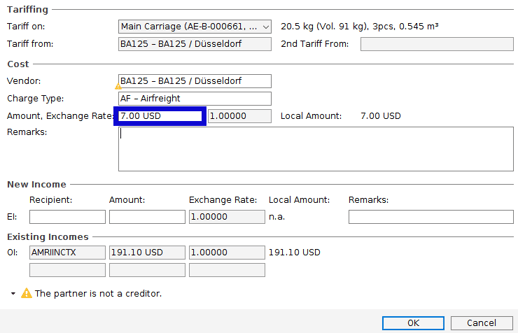
The selling rate
This is the air freight amount actually charged to the customer
- For a House shipment or a back to back shipment, the selling rate should be entered in the HAWB
- Open the HAWB by clicking on "House-AWB"
- In the HAWB editor, go to the "Tariffing" tab and click on the tariff line or use the "Edit" button.
- Enter the rate - this is the charge to the customer. If a tariff is maintained for the customer, this rate should appear automatically
- For a Direct shipment, enter the rate directly into the job-costing as an estimated income, or create an invoice to the customer for the amount. If a tariff is maintained for the customer, this rate should appear automatically.
