How do I filter shipments for a jobcosting by user (clerk, sales person) report?
Apply an additional filter in the shipment overview and then create a jobcosting report.
- Open the shipment overview: Forwarding > Shipment overview.
- Apply filter for branch and dates, then click the arrow down button on the right side.
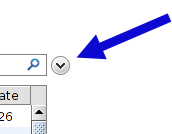
-
This allows you to apply an additional filter. In the example below we choose Clerk is and the clerks name which can be searched for.
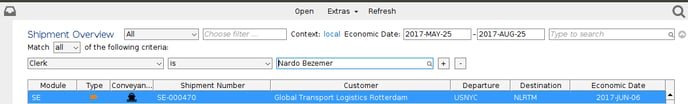
-
Now from the blue action links (create report) chose one of the Jobcosting options.
