How do I change an air export shipment from Known Shipper to Unknown Shipper?
Create a new Security Incident in the Extras menu of an air export shipment.
When an air export shipment is created, Scope checks the partners to determine if they are known or unknown and applies the known/unknown status to the shipment accordingly.
But sometimes one of the partners used in the shipment is not stored in Scope, for example, the cargo delivery is arranged by the shipper using an unknown trucker and unknown pickup point. Since this pickup is not entered in Scope, the system has no way of knowing the correct status of the shipment. If the shipper is stored as a known shipper, the shipment may in fact appear as a known shipper when the reality is that since it was delivered from an unknown location, it is unknown.
Take the following steps to quickly change the status of a shipment from Known to Unknown:
- Open an air export shipment: Airfreight > Export shipments.
- Trigger a new security incident: Extras > Security > Security Incident...
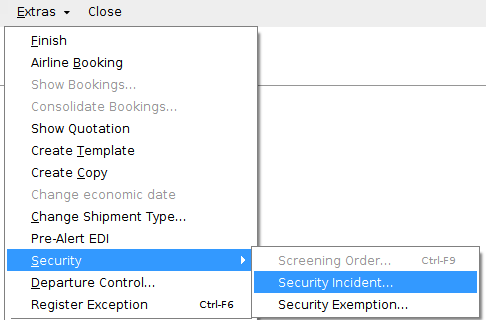
-
Use the drop-down menu in the field Security status to change the status from HR to NSC (1). Check off where the incident occurred (2):
- On the way to the local warehouse
- On the way to or at the hub
When ready, click OK (3).
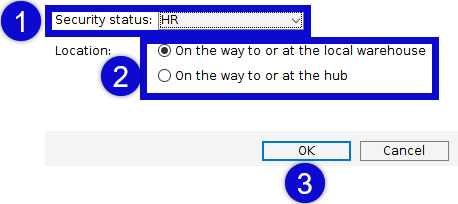
The security status on the shipment will immediately change.
