How do I adjust the chargeable weight and dimensions on an AWB?
You can edit the AWB with the editor on the general tab of a (master) shipment. Look for the buttons 'House AWB' or 'IATA AWB'.
- Create the Master shipment on the normal way. On the general tab of the shipment, the charge weight will appear like the example below.
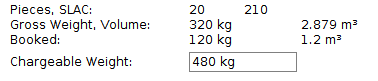
- Now open the AWB editor by clicking on the House AWB button (or IATA AWB button).
- Go to the Tariffing tab and the details in the preview of the AWB will be the same as shown in the example shipment ~ 480 kg.
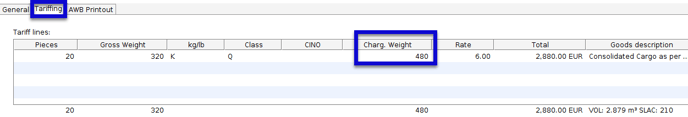
- Highlight the tariff line and then click Edit.
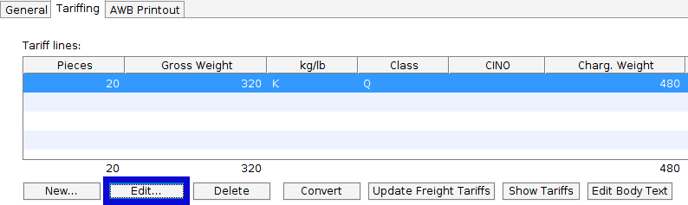
- In the tariff line editor, highlight the dimensions that needs to be changed and click Edit.
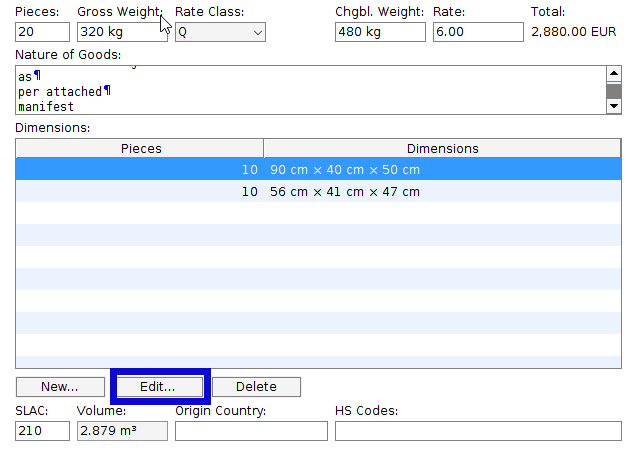
- Edit the dim to the new size and click OK.
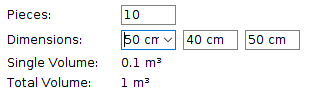
- Back in the editor, use the drop-down menu to the right of the chargeable weight and click Recalculate Chargeable Weight (or press F5).
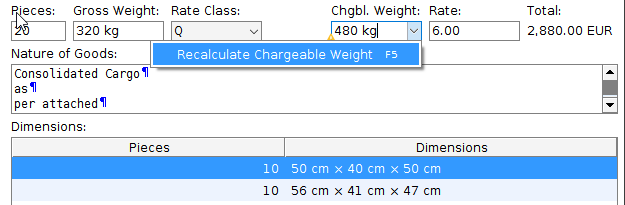
- The new dimensions and chargeable weight will show up on the AWB.
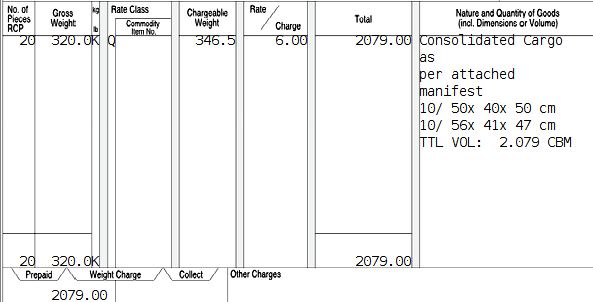
- Click OK and Save when prompted.
