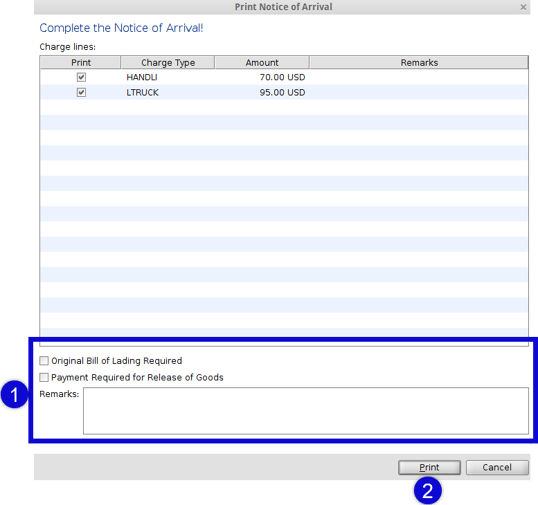How do I add charges to an Air Import Arrival Notice?
When an import shipment arrives, it may be necessary to include the charges the customer can expect to pay on the arrival notice. This article shows how to create these charges and include them on the arrival notice.
How to start
Open an Air Freight Import Shipment:
Airfreight > Import Shipments
- Go to the Jobcosting tab.
- Click on New Income...
- Complete the New Income window, using the name of the customer as the recipient
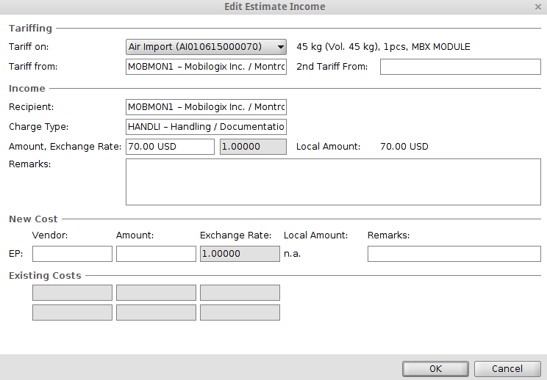
- Add as many charges as required until the Jobcosting tab shows all the estimated income from the customer.
- Now select Notice of Arrival from the print menu, and choose Consignee or Customer.
Print > Notice of Arrival > Consignee/Customer - The Complete the Notice of Arrival editor will appear showing the estimated income to be included on the arrival notice.
- Chose options, add remarks (1) and finally choose Print (2) to print the notice of arrival.