How do I add and apply FIRMS code in shipments?
A FIRMS is a code applied to a customs bonded facility where cargo may be located. This document explains how to add a FIRMS to Scope and then how this FIRMS can be applied in a shipment.
FIRMS - Facilities Information and Resources Management System
FIRMS codes are four digit alphanumeric identifiers assigned in the USA by CBP to the following facilities to enable these facilities to transmit AMS information to CBP:
- Container Freight Stations
- Warehouse Deconsolidators
- Foreign Trade Zones
- Bonded Warehouses
- other US Customs Service bonded facilities
Adding a FIRMS code to a Scope partner
- Go to Master Data > Partner.
- Create the FIRMS facility as a partner in Scope, entering their full name and address details.
- Once the partner is created, click on the Roles tab of the partner.
- In the Roles tab, you need to add to the partner the role US Partner Profile.
Do this by clicking Add at the bottom left. - When you click Add, a list of roles will appear. Look for the role US Partner Profile and click OK to add it.
- Now that the role US Partner Profile is added to the partner, you will see this role has a set of sub-tabs. Choose the last one on the right, called FIRMS.
- You can now enter your FIRMS code in the field FIRMS Code. Scope should search for this FIRMS code from the official listing and find it. Click on the FIRMS code that is found and the official FIRMS address will appear automatically in the field below call FIRMS Address.
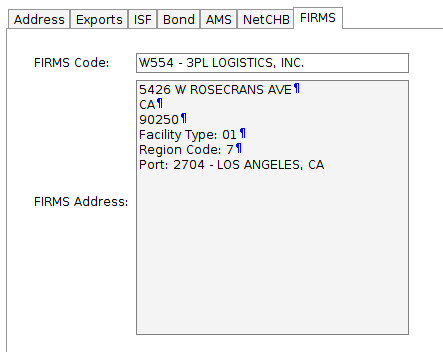
- Now save your partner to store your new partner and the FIRMS details.
If Scope cannot find your FIRMS code, please notify your Riege support center.
Using a FIRMS in a Scope shipment.
You can use your FIRMS code in the following fields:
|
Module |
Field |
|
|
Sea Imports |
Import Terminal |
|
|
Sea Imports |
Shed |
|
|
Air Imports |
Import Terminal |
|
When you are in any of the above fields, you can apply your FIRMS either by typing in the FIRMS code directly into the field, or you can use any part of the name or address of the FIRMS to search for it.
Once the FIRMS is applied to the shipment in this way, the official FIRMS name and address can automatically be printed on any document.
