How do I add other email addresses for a user?
If you have already switched to log in via MS 365 (MS Entra ID), then you will find the management of user email addresses in MS Entra ID.
Find the user and add email addresses
- Go to the MS Entra ID page of your company.
- On the panel there is a section Manage which contains Users. Click on Users.
- Find the user in the list and open it to see its properties.
- Click on Edit properties to access the edit mode.
- In the tab Contact Information, you will find the other email field. Here, you can add additional email addresses by clicking on Add email.
Make sure your changes have been saved, when you leave MS Entra ID.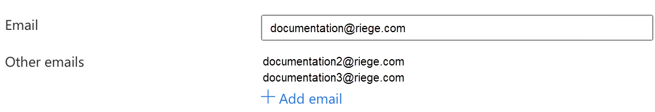
- Be patient for Microsoft synchronization to take place. This can take up to two hours. Exit the Scope portal and log in again. The other email address should appear on the user profile settings in the portal.
- Once synchronization has completed and renewed login to Scope has taken place, the new email addresses will be available there.
Depending on the application you are in, it might be necessary to open a drop-down menu to find the other emails.
