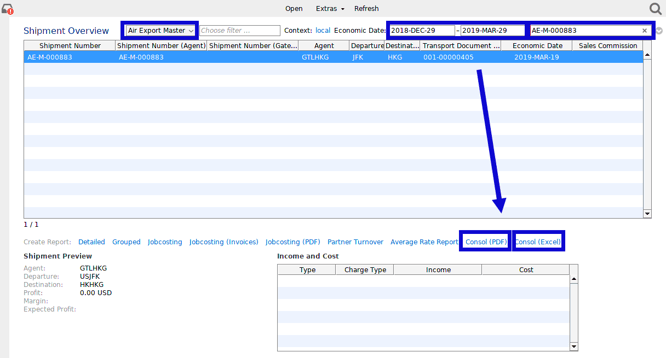How can I view profit on an Air Export Consol?
In an air export master shipment, the jobcosting will always pro-rate all master income and costs to the houses, and so you cannot see in the master jobcosting how much profit was created for the complete consolidation. Here is how you can find out.
Start: Forwarding > Shipment overview
Find & Select the desired Air Export Master shipment
In the shipment overview:
- Select Air Export Master from the drop-down list of shipment types at the top of the overview.
- In the date field, make sure the dates cover the period of the MAWB you are looking for.
- Next, enter the Air Export Master shipment number or MAWB in the search field.
-
Click on either of the report options at the bottom right:
- Consol (PDF)
- Consol (Excel)
A report will open showing you the profit for this master shipment.