How can I save an AWB as PDF? Where can I find already saved/printed PDF?
Open the AWB editor to access print or PDF options. For each printout, a PDF is automatically generated and saved in the Documents tab.
- In the AWB editor go to the tab AWB printout.
- Select the drop-down menu on the Print button and go to Generate PDF....
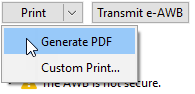
- Generated PDF are stored in the Documents tab of the shipment.
