How can I print AWB in another branch?
Open the AWB editor to access print or PDF options
- In the AWB editor go to the tab AWB printout.
- Select the drop-down menu on the Print button and go to Custom Print....
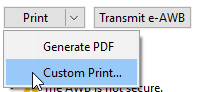
- In the newly opened window, select the desired printer pool next to the Printer Pool button.

