How can I overwrite customs exchange rates?
If the customs exchange rates for a certain currency is not correct for some reason, you can manually overwrite it in the system exchange rate application. This can be helpful for customs declarations.
Scope does update the customs exchange rates automatically.
The below actions are only for the rare case of incorrect/outdated rates.
- Go to Master Data > Finance > System Exchange Rates.
- Use the filter options (top right) to find the rate or directly select it from the list.
- Double-click the entry to open it.
- In the Exchange Rate History window, select a date/rate.
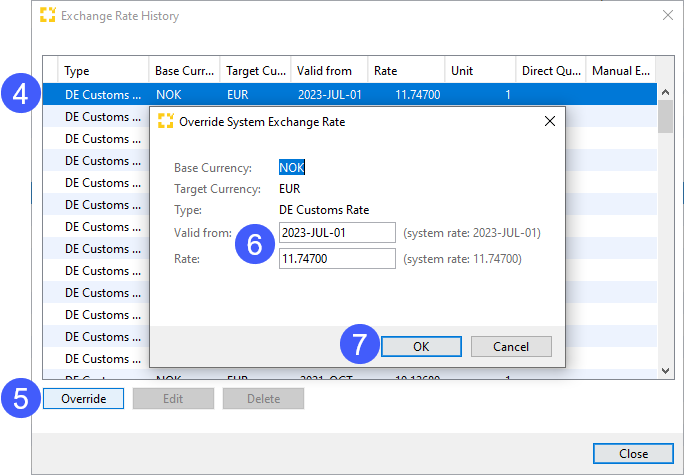
- Click the Override button.
- Edit date and rate.
- Click OK to save.
