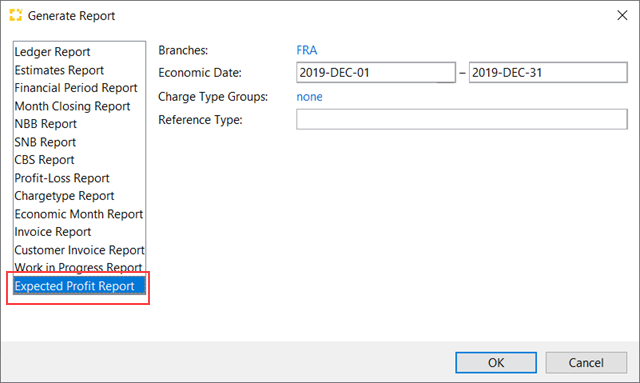How can I generate an Expected Profit Report?
You can select this report type from the report list in the reporting dialog box: Finance > Reporting > Generate
You need access to the reporting application and the user permission “Reporting: Expected Profit Report” to proceed.
Go to the application Finance > Reporting > Generate and generate a new report called Expected Profit Report. You can choose the following data:
- Branches
- Economic Date
- Charge Type Groups
- Reference Type
By confirming the date, a report will be generated.