How can I enlarge the font in Scope?
You can enlarge the font and fields in Scope.
- In the Scope main screen, switch to the quick selection bar on the left and select the Configure item.

- Switch to the Settings tab.
- Check Use larger fonts and confirm with OK.
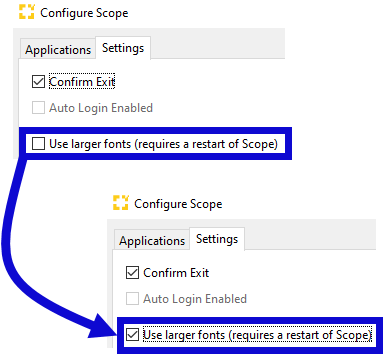
- Restart Scope.
