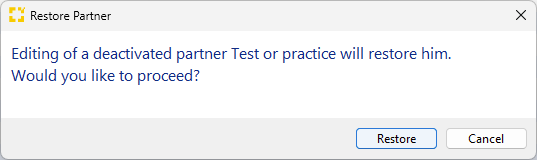How can I delete a partner?
If you happen to find duplicate entries in the partner application, you may want to delete one of them. For data safety reasons these items are not deleted but deactivated.
Start: Master Data > Partner
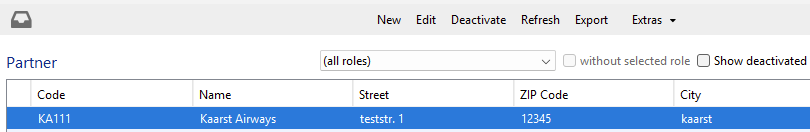
Mark the partner entry and click Deactivate in the menu. The partner will now disappear from the partner application.
If, for any reason, you need to reactivate or “restore” the partner, just check the option Show deactivated above the partner table. The partner will now again be shown in the partner table. The entry will have a waste bin icon. To restore the partner just edit or double-click the entry and Scope will ask you if you would like to proceed.