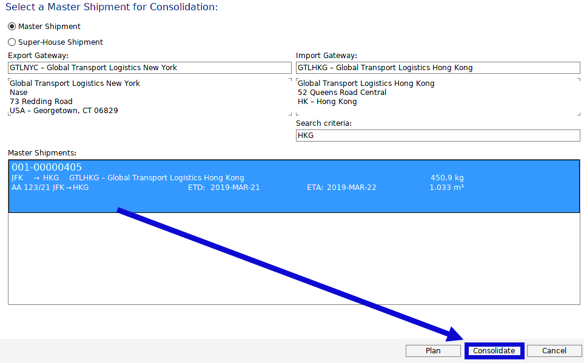How can I consolidate an air export shipment?
Additional answers: How a consol department can act as a gateway and add shipments from other branches to a consolidation. How to add an air export house shipment onto a MAWB in a gateway branch.
Create the air export house shipment
Create the air export house shipment (you can create the master shipment first, but this is not required). Example: 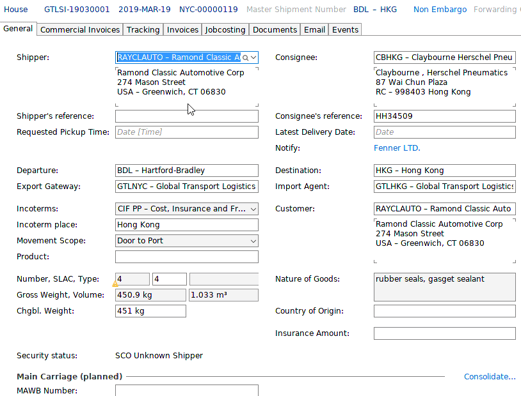
Create the air export master shipment
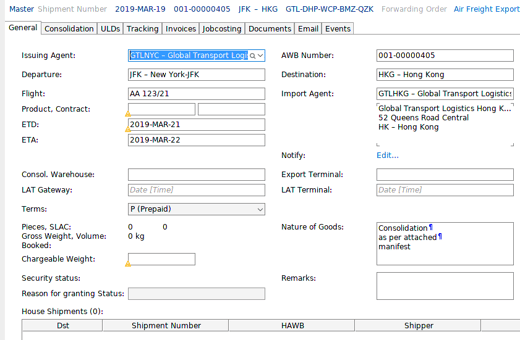
There are no house shipments on the consolidation yet, and so Scope warns:
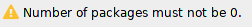
Click on the "Consolidation" tab of the master to find house shipments to add to this master.
Add air export house shipments to the local master consolidation
On the consolidation tab of the master we can see the house shipment we just created.
Use the Add button to add it to the master. The shipments will move from the "open shipment list" to the "consolidated shipments list".
It is also possible to add the air export house to the master consolidation from within the house shipment. In the house choose the blue link near the bottom right called "Consolidate":
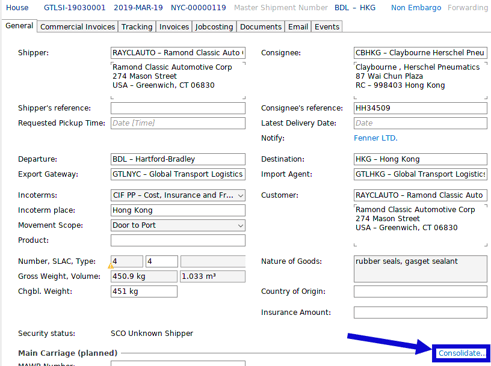
When you click "Consolidate", a list of available master shipments will appear. Select the correct one and click "Consolidate". The house is now on the master: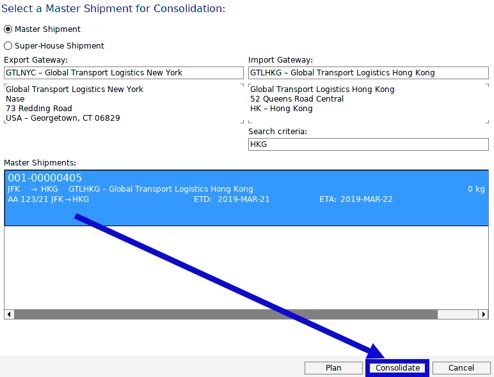
Gateway adds an air export house from a remote branch to a consolidation
In order for an air export house to be visible to a gateway branch, when the house shipment is created, enter the correct gateway in the field.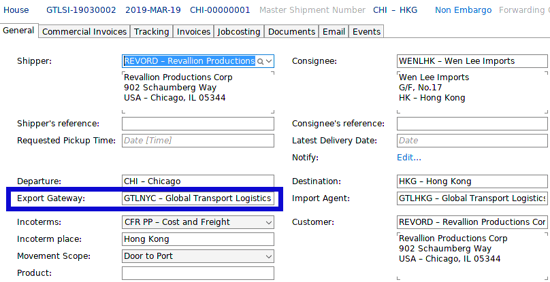
In the example above, the house shipment has been created in the Chicago branch, but the "Export Gateway" has been entered as "GTLNYC" which is the New York gateway.
As a result of the above, when the consolidation department in New York creates their consolidation to Hong Kong, they can also see this shipment from Chicago is available: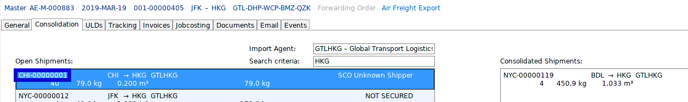
Remote branch adds an air export house to a gateway consolidation
In order for a remote branch to be able to see consolidations available at a gateway branch, the gateway branch must make their master consolidations visible to other offices:
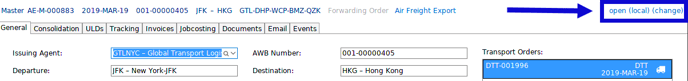
In the example above, this master is only visible to the local office (NYC).
By clicking the open (local), this gateway can make this master visible to remote offices:
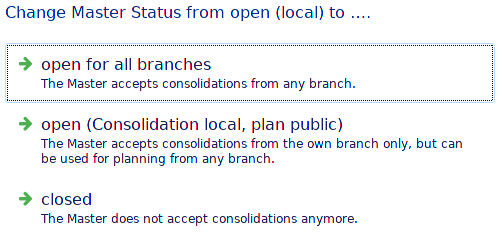
By choosing the first option above, this master is open to all branches.
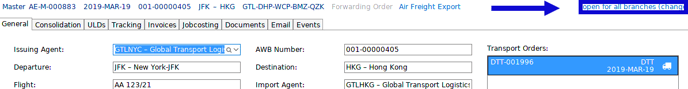
Adding a house to a remote gateway master
Now that the master is visible to all the remote office, a house shipment can be added to it from the remote office.
In the Chicago branch, we open the house shipment and click the "Consolidate" option as shown below:
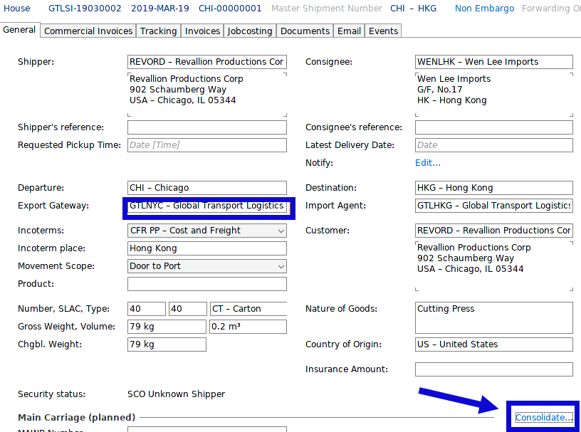
A window will appear showing the available masters for this house including the master at the New York Gateway because the gateway for this house is GTLNYC.