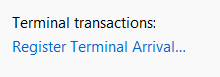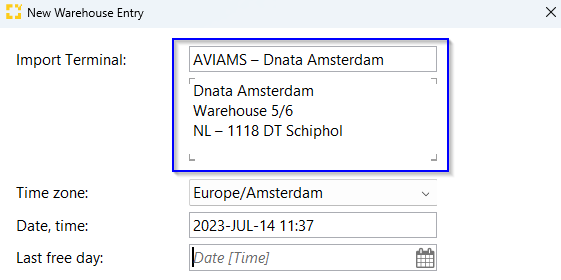How can I change the Terminal Transactions?
To change the Terminal Transactions you need to remove the Import Terminal entry first.
After entering the Terminal Transactions, it is not possible to directly modify the data in the Terminal Transactions field.
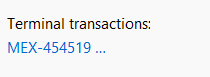
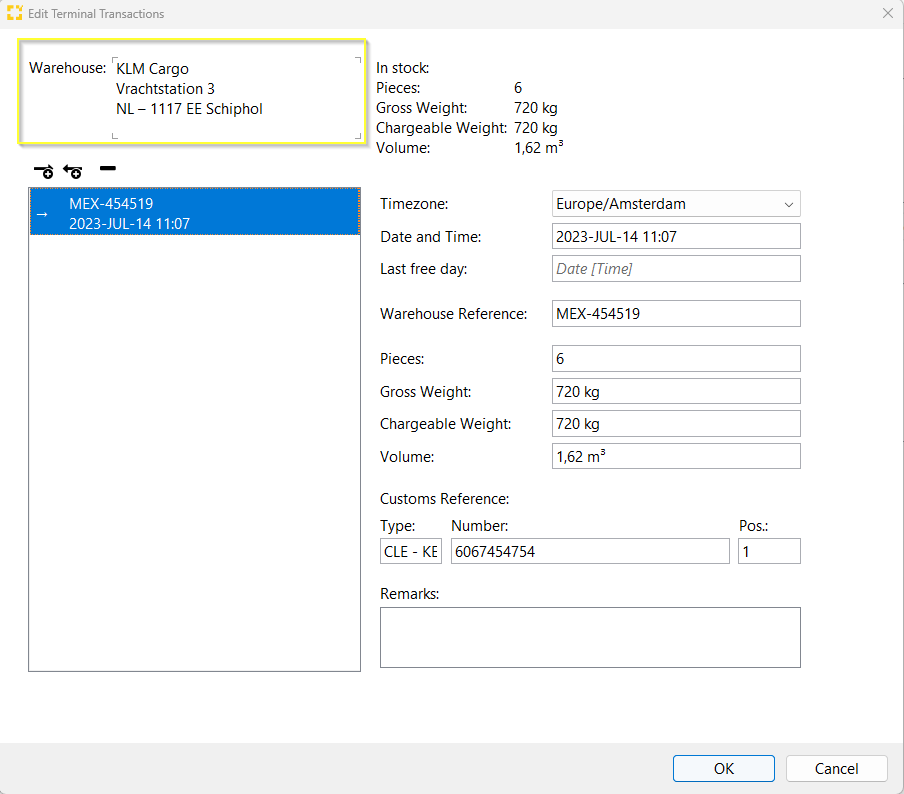
To change the data you should first remove the Import Terminal
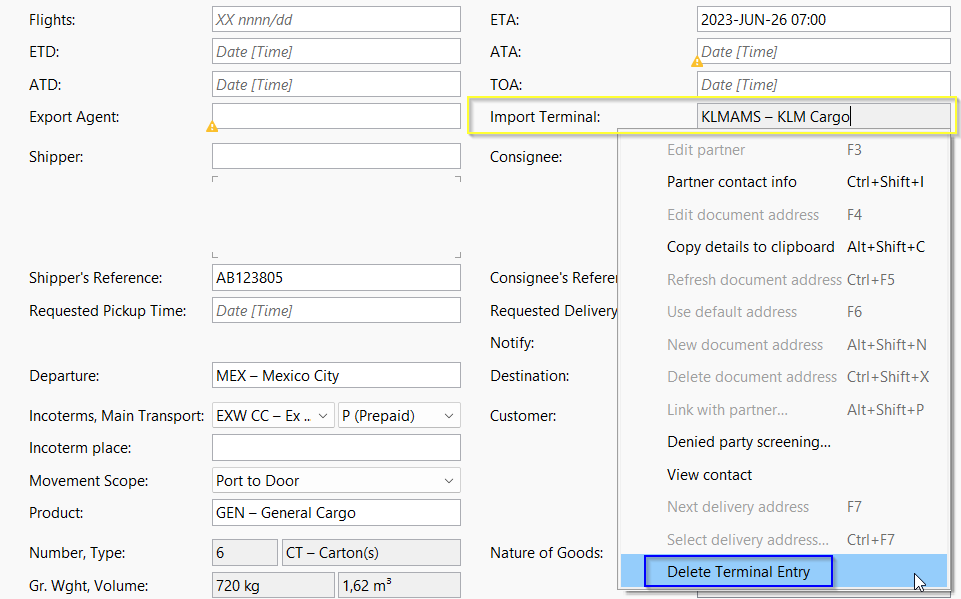
When the Terminal Entry is deleted you will be able to enter the new Terminal Transactions