How can I change the shipment type?
You can change the shipment type in the Extras menu of a shipment.
Sometimes it may be necessary to change the type of a shipment afterwards. The shipment type can be changed without having to cancel and re-enter the shipment.
Keep in mind that not all shipment types can be changed, and sometimes shipment details need to be change before you can proceed.
Air freight
| can be changed to | House | Back-to-Back | Direct | Master with consolidated House |
| from House shipment |
|
|||
| from Direct shipment |
|
|||
| from Back-to-Back shipment |
Master with consolidated house shipment
When changing a back-to-back shipment to a consolidated house shipment, the IATA-AWB data of the back-to-back shipment is transferred to the new consolidated shipment. All other shipment data will be transferred to the house shipment. The house shipment is consolidated to the new master shipment
This is how the dialog looks like (example) after you select Extras > Change Shipment Type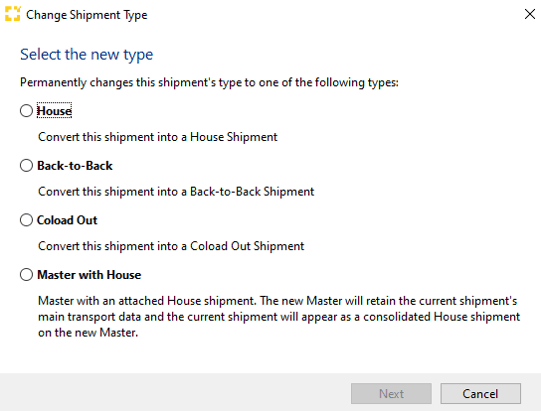
Select the new type and click Next.
Scope will check the shipment and tells you if the shipment can be changed or not.
Why can the shipment type not be changed?
The type of shipment cannot be changed under the following conditions:- A house shipment has already been consolidated to a master shipment
- There are already completed inbound documents (invoices, notes)
Solution: Cancel/delete the note/invoice - The type of a master shipment cannot be changed in general.
Sea freight
| can be changed to | House | House FCL |
Single | Single FCL |
Master with consolidated House |
| from House |
|
||||
| from House FCL |
|
|
|||
| from Single | |||||
| from Single FCL | |||||
| from Super House | |||||
| from Master |
This is how the dialog looks like (example) after you select Extras > Change Shipment Type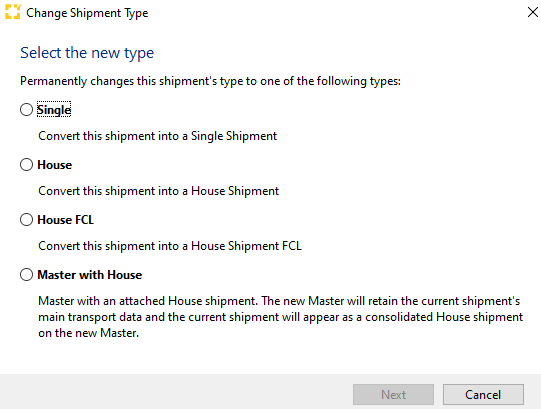
Select the new type and click Next.
Scope will check the shipment and tells you if the shipment can be changed or not.
Why can the shipment type not be changed?
The type of shipment cannot be changed under the following conditions:
- There are already completed inbound/outbound documents (invoices, notes)
Solution: Cancel/delete the note/invoice - The type of a house or master shipment cannot be changed in general.
