How can I cancel a shipment/revert the cancellation?
Within the shipment open the Extras menu and click on Cancel/Revert Cancellation.
- Go to Extras > Cancel/Revert Cancellation
- Depending on the status a dialog will open, that gives you the option to 'Set financial status to closed', shows you the related jobcosting entries or will ask you for a cancellation reason.
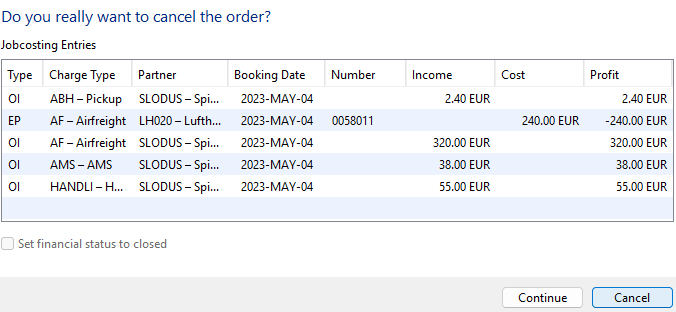
- With the button Continue the Cancellation of the shipment is confirmed. The order status of the shipment will change to CANCELLED. Cancellation can be revoked by clicking on the program function again.
If you press button cancel on the dialog, it will close and the shipment will not be changed.
